| diagram | 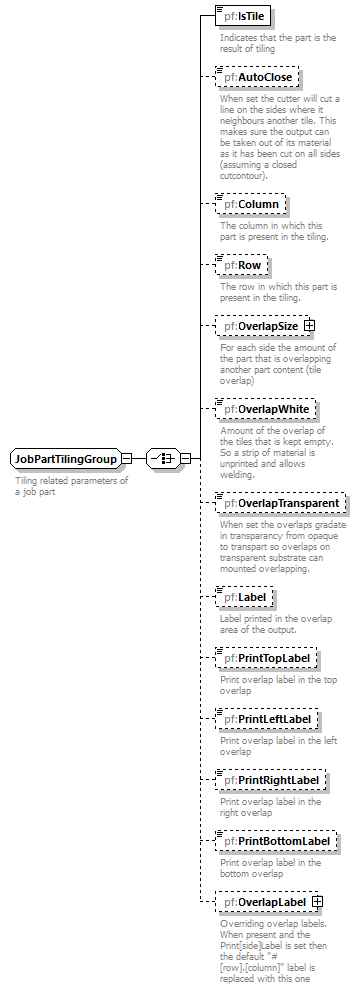 |
||
| namespace | https://printfactory.cloud/schema/2.0 | ||
| children | pf:IsTile pf:AutoClose pf:Column pf:Row pf:OverlapSize pf:OverlapWhite pf:OverlapTransparent pf:Label pf:PrintTopLabel pf:PrintLeftLabel pf:PrintRightLabel pf:PrintBottomLabel pf:OverlapLabel | ||
| used by |
|
||
| annotation |
|
||
| source | <xs:group name="JobPartTilingGroup"> <xs:annotation> <xs:documentation>Tiling related parameters of a job part</xs:documentation> </xs:annotation> <xs:choice> <xs:element name="IsTile" type="xs:boolean" fixed="true"> <xs:annotation> <xs:documentation>Indicates that the part is the result of tiling</xs:documentation> </xs:annotation> </xs:element> <xs:element name="AutoClose" type="xs:boolean" minOccurs="0"> <xs:annotation> <xs:documentation>When set the cutter will cut a line on the sides where it neighbours another tile. This makes sure the output can be taken out of its material as it has been cut on all sides (assuming a closed cutcontour).</xs:documentation> </xs:annotation> </xs:element> <xs:element name="Column" type="xs:nonNegativeInteger" minOccurs="0"> <xs:annotation> <xs:documentation>The column in which this part is present in the tiling.</xs:documentation> </xs:annotation> </xs:element> <xs:element name="Row" type="xs:nonNegativeInteger" minOccurs="0"> <xs:annotation> <xs:documentation>The row in which this part is present in the tiling.</xs:documentation> </xs:annotation> </xs:element> <xs:element name="OverlapSize" minOccurs="0"> <xs:annotation> <xs:documentation>For each side the amount of the part that is overlapping another part content (tile overlap)</xs:documentation> </xs:annotation> <xs:complexType> <xs:attribute name="Left" type="xs:decimal" default="0"/> <xs:attribute name="Top" type="xs:decimal" default="0"/> <xs:attribute name="Right" type="xs:decimal" default="0"/> <xs:attribute name="Bottom" type="xs:decimal" default="0"/> </xs:complexType> </xs:element> <xs:element name="OverlapWhite" type="xs:decimal" default="0" minOccurs="0"> <xs:annotation> <xs:documentation>Amount of the overlap of the tiles that is kept empty. So a strip of material is unprinted and allows welding.</xs:documentation> </xs:annotation> </xs:element> <xs:element name="OverlapTransparent" type="xs:boolean" default="false" minOccurs="0"> <xs:annotation> <xs:documentation>When set the overlaps gradate in transparancy from opaque to transpart so overlaps on transparent substrate can mounted overlapping.</xs:documentation> </xs:annotation> </xs:element> <xs:element name="Label" type="xs:string" minOccurs="0"> <xs:annotation> <xs:documentation>Label printed in the overlap area of the output.</xs:documentation> </xs:annotation> </xs:element> <xs:element name="PrintTopLabel" type="xs:boolean" default="false" minOccurs="0"> <xs:annotation> <xs:documentation>Print overlap label in the top overlap</xs:documentation> </xs:annotation> </xs:element> <xs:element name="PrintLeftLabel" type="xs:boolean" default="false" minOccurs="0"> <xs:annotation> <xs:documentation>Print overlap label in the left overlap</xs:documentation> </xs:annotation> </xs:element> <xs:element name="PrintRightLabel" type="xs:boolean" default="false" minOccurs="0"> <xs:annotation> <xs:documentation>Print overlap label in the right overlap</xs:documentation> </xs:annotation> </xs:element> <xs:element name="PrintBottomLabel" type="xs:boolean" default="false" minOccurs="0"> <xs:annotation> <xs:documentation>Print overlap label in the bottom overlap</xs:documentation> </xs:annotation> </xs:element> <xs:element name="OverlapLabel" minOccurs="0"> <xs:annotation> <xs:documentation>Overriding overlap labels. When present and the Print[side]Label is set then the default "# [row].[column]" label is replaced with this one</xs:documentation> </xs:annotation> <xs:complexType> <xs:sequence> <xs:element name="Left" type="xs:string" minOccurs="0"/> <xs:element name="Top" type="xs:string" minOccurs="0"/> <xs:element name="Right" type="xs:string" minOccurs="0"/> <xs:element name="Bottom" type="xs:string" minOccurs="0"/> </xs:sequence> </xs:complexType> </xs:element> </xs:choice> </xs:group> |
element JobPartTilingGroup/IsTile
| diagram | 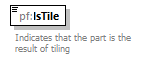 |
||||
| namespace | https://printfactory.cloud/schema/2.0 | ||||
| type | xs:boolean | ||||
| properties |
|
||||
| annotation |
|
||||
| source | <xs:element name="IsTile" type="xs:boolean" fixed="true"> <xs:annotation> <xs:documentation>Indicates that the part is the result of tiling</xs:documentation> </xs:annotation> </xs:element> |
element JobPartTilingGroup/AutoClose
| diagram | 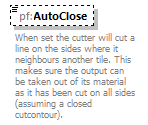 |
||||||
| namespace | https://printfactory.cloud/schema/2.0 | ||||||
| type | xs:boolean | ||||||
| properties |
|
||||||
| annotation |
|
||||||
| source | <xs:element name="AutoClose" type="xs:boolean" minOccurs="0"> <xs:annotation> <xs:documentation>When set the cutter will cut a line on the sides where it neighbours another tile. This makes sure the output can be taken out of its material as it has been cut on all sides (assuming a closed cutcontour).</xs:documentation> </xs:annotation> </xs:element> |
element JobPartTilingGroup/Column
| diagram | 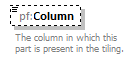 |
||||||
| namespace | https://printfactory.cloud/schema/2.0 | ||||||
| type | xs:nonNegativeInteger | ||||||
| properties |
|
||||||
| annotation |
|
||||||
| source | <xs:element name="Column" type="xs:nonNegativeInteger" minOccurs="0"> <xs:annotation> <xs:documentation>The column in which this part is present in the tiling.</xs:documentation> </xs:annotation> </xs:element> |
element JobPartTilingGroup/Row
| diagram | 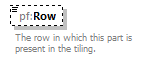 |
||||||
| namespace | https://printfactory.cloud/schema/2.0 | ||||||
| type | xs:nonNegativeInteger | ||||||
| properties |
|
||||||
| annotation |
|
||||||
| source | <xs:element name="Row" type="xs:nonNegativeInteger" minOccurs="0"> <xs:annotation> <xs:documentation>The row in which this part is present in the tiling.</xs:documentation> </xs:annotation> </xs:element> |
element JobPartTilingGroup/OverlapSize
| diagram | 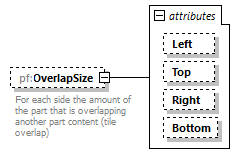 |
||||||||||||||||||||||||||||||
| namespace | https://printfactory.cloud/schema/2.0 | ||||||||||||||||||||||||||||||
| properties |
|
||||||||||||||||||||||||||||||
| attributes |
|
||||||||||||||||||||||||||||||
| annotation |
|
||||||||||||||||||||||||||||||
| source | <xs:element name="OverlapSize" minOccurs="0"> <xs:annotation> <xs:documentation>For each side the amount of the part that is overlapping another part content (tile overlap)</xs:documentation> </xs:annotation> <xs:complexType> <xs:attribute name="Left" type="xs:decimal" default="0"/> <xs:attribute name="Top" type="xs:decimal" default="0"/> <xs:attribute name="Right" type="xs:decimal" default="0"/> <xs:attribute name="Bottom" type="xs:decimal" default="0"/> </xs:complexType> </xs:element> |
attribute JobPartTilingGroup/OverlapSize/@Left
| type | xs:decimal | ||
| properties |
|
||
| source | <xs:attribute name="Left" type="xs:decimal" default="0"/> |
attribute JobPartTilingGroup/OverlapSize/@Top
| type | xs:decimal | ||
| properties |
|
||
| source | <xs:attribute name="Top" type="xs:decimal" default="0"/> |
attribute JobPartTilingGroup/OverlapSize/@Right
| type | xs:decimal | ||
| properties |
|
||
| source | <xs:attribute name="Right" type="xs:decimal" default="0"/> |
attribute JobPartTilingGroup/OverlapSize/@Bottom
| type | xs:decimal | ||
| properties |
|
||
| source | <xs:attribute name="Bottom" type="xs:decimal" default="0"/> |
element JobPartTilingGroup/OverlapWhite
| diagram | 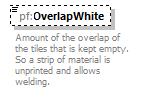 |
||||||||
| namespace | https://printfactory.cloud/schema/2.0 | ||||||||
| type | xs:decimal | ||||||||
| properties |
|
||||||||
| annotation |
|
||||||||
| source | <xs:element name="OverlapWhite" type="xs:decimal" default="0" minOccurs="0"> <xs:annotation> <xs:documentation>Amount of the overlap of the tiles that is kept empty. So a strip of material is unprinted and allows welding.</xs:documentation> </xs:annotation> </xs:element> |
element JobPartTilingGroup/OverlapTransparent
| diagram | 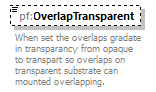 |
||||||||
| namespace | https://printfactory.cloud/schema/2.0 | ||||||||
| type | xs:boolean | ||||||||
| properties |
|
||||||||
| annotation |
|
||||||||
| source | <xs:element name="OverlapTransparent" type="xs:boolean" default="false" minOccurs="0"> <xs:annotation> <xs:documentation>When set the overlaps gradate in transparancy from opaque to transpart so overlaps on transparent substrate can mounted overlapping.</xs:documentation> </xs:annotation> </xs:element> |
element JobPartTilingGroup/Label
| diagram | 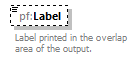 |
||||||
| namespace | https://printfactory.cloud/schema/2.0 | ||||||
| type | xs:string | ||||||
| properties |
|
||||||
| annotation |
|
||||||
| source | <xs:element name="Label" type="xs:string" minOccurs="0"> <xs:annotation> <xs:documentation>Label printed in the overlap area of the output.</xs:documentation> </xs:annotation> </xs:element> |
element JobPartTilingGroup/PrintTopLabel
| diagram | 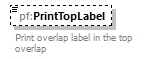 |
||||||||
| namespace | https://printfactory.cloud/schema/2.0 | ||||||||
| type | xs:boolean | ||||||||
| properties |
|
||||||||
| annotation |
|
||||||||
| source | <xs:element name="PrintTopLabel" type="xs:boolean" default="false" minOccurs="0"> <xs:annotation> <xs:documentation>Print overlap label in the top overlap</xs:documentation> </xs:annotation> </xs:element> |
element JobPartTilingGroup/PrintLeftLabel
| diagram | 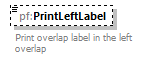 |
||||||||
| namespace | https://printfactory.cloud/schema/2.0 | ||||||||
| type | xs:boolean | ||||||||
| properties |
|
||||||||
| annotation |
|
||||||||
| source | <xs:element name="PrintLeftLabel" type="xs:boolean" default="false" minOccurs="0"> <xs:annotation> <xs:documentation>Print overlap label in the left overlap</xs:documentation> </xs:annotation> </xs:element> |
element JobPartTilingGroup/PrintRightLabel
| diagram | 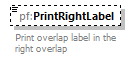 |
||||||||
| namespace | https://printfactory.cloud/schema/2.0 | ||||||||
| type | xs:boolean | ||||||||
| properties |
|
||||||||
| annotation |
|
||||||||
| source | <xs:element name="PrintRightLabel" type="xs:boolean" default="false" minOccurs="0"> <xs:annotation> <xs:documentation>Print overlap label in the right overlap</xs:documentation> </xs:annotation> </xs:element> |
element JobPartTilingGroup/PrintBottomLabel
| diagram | 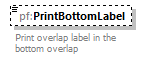 |
||||||||
| namespace | https://printfactory.cloud/schema/2.0 | ||||||||
| type | xs:boolean | ||||||||
| properties |
|
||||||||
| annotation |
|
||||||||
| source | <xs:element name="PrintBottomLabel" type="xs:boolean" default="false" minOccurs="0"> <xs:annotation> <xs:documentation>Print overlap label in the bottom overlap</xs:documentation> </xs:annotation> </xs:element> |
element JobPartTilingGroup/OverlapLabel
| diagram | 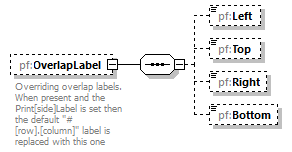 |
||||||
| namespace | https://printfactory.cloud/schema/2.0 | ||||||
| properties |
|
||||||
| children | pf:Left pf:Top pf:Right pf:Bottom | ||||||
| annotation |
|
||||||
| source | <xs:element name="OverlapLabel" minOccurs="0"> <xs:annotation> <xs:documentation>Overriding overlap labels. When present and the Print[side]Label is set then the default "# [row].[column]" label is replaced with this one</xs:documentation> </xs:annotation> <xs:complexType> <xs:sequence> <xs:element name="Left" type="xs:string" minOccurs="0"/> <xs:element name="Top" type="xs:string" minOccurs="0"/> <xs:element name="Right" type="xs:string" minOccurs="0"/> <xs:element name="Bottom" type="xs:string" minOccurs="0"/> </xs:sequence> </xs:complexType> </xs:element> |
element JobPartTilingGroup/OverlapLabel/Left
| diagram |  |
||||||
| namespace | https://printfactory.cloud/schema/2.0 | ||||||
| type | xs:string | ||||||
| properties |
|
||||||
| source | <xs:element name="Left" type="xs:string" minOccurs="0"/> |
element JobPartTilingGroup/OverlapLabel/Top
| diagram |  |
||||||
| namespace | https://printfactory.cloud/schema/2.0 | ||||||
| type | xs:string | ||||||
| properties |
|
||||||
| source | <xs:element name="Top" type="xs:string" minOccurs="0"/> |
element JobPartTilingGroup/OverlapLabel/Right
| diagram |  |
||||||
| namespace | https://printfactory.cloud/schema/2.0 | ||||||
| type | xs:string | ||||||
| properties |
|
||||||
| source | <xs:element name="Right" type="xs:string" minOccurs="0"/> |
element JobPartTilingGroup/OverlapLabel/Bottom
| diagram |  |
||||||
| namespace | https://printfactory.cloud/schema/2.0 | ||||||
| type | xs:string | ||||||
| properties |
|
||||||
| source | <xs:element name="Bottom" type="xs:string" minOccurs="0"/> |
XML Schema documentation generated by XMLSpy Schema Editor http://www.altova.com/xmlspy