| diagram | 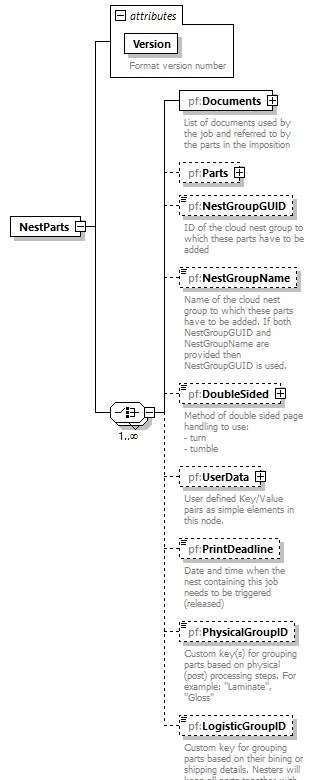 |
||||||||||||||
| namespace | https://printfactory.cloud/schema/v2.0 | ||||||||||||||
| properties |
|
||||||||||||||
| children | pf:Documents pf:Parts pf:NestGroupGUID pf:NestGroupName pf:DoubleSided pf:UserData pf:PrintDeadline pf:PhysicalGroupID pf:LogisticGroupID | ||||||||||||||
| attributes |
|
||||||||||||||
| source | <xs:element name="NestParts"> <xs:complexType> <xs:choice maxOccurs="unbounded"> <xs:element name="Documents" type="pf:Documents"> <xs:annotation> <xs:documentation>List of documents used by the job and referred to by the parts in the imposition</xs:documentation> </xs:annotation> </xs:element> <xs:element name="Parts" type="pf:JobParts" minOccurs="0"/> <xs:element name="NestGroupGUID" type="pf:GUID" minOccurs="0"> <xs:annotation> <xs:documentation>ID of the cloud nest group to which these parts have to be added</xs:documentation> </xs:annotation> </xs:element> <xs:element name="NestGroupName" type="xs:string" minOccurs="0"> <xs:annotation> <xs:documentation>Name of the cloud nest group to which these parts have to be added. If both NestGroupGUID and NestGroupName are provided then NestGroupGUID is used.</xs:documentation> </xs:annotation> </xs:element> <xs:element name="DoubleSided" minOccurs="0"> <xs:annotation> <xs:documentation>Method of double sided page handling to use: - turn - tumble</xs:documentation> </xs:annotation> <xs:complexType> <xs:simpleContent> <xs:extension base="xs:string"> <xs:attribute name="Mirror" type="xs:boolean" use="optional" default="false"> <xs:annotation> <xs:documentation>Mirror B side when set to true</xs:documentation> </xs:annotation> </xs:attribute> <xs:attribute name="Sides" use="optional" default="A"> <xs:annotation> <xs:documentation>If set to A then the B-sides are copies of the A side. If set to AB then the uneven pages are A and even pages B</xs:documentation> </xs:annotation> <xs:simpleType> <xs:restriction base="xs:string"> <xs:enumeration value="A"/> <xs:enumeration value="AB"/> </xs:restriction> </xs:simpleType> </xs:attribute> </xs:extension> </xs:simpleContent> </xs:complexType> </xs:element> <xs:element name="UserData" minOccurs="0"> <xs:annotation> <xs:documentation>User defined Key/Value pairs as simple elements in this node.</xs:documentation> </xs:annotation> <xs:complexType> <xs:sequence> <xs:element name="BarCode" minOccurs="0"> <xs:annotation> <xs:documentation>User's barcode related to this part. The barcode can be reference from the parts job ticket or other track and trace systems.</xs:documentation> </xs:annotation> <xs:complexType> <xs:simpleContent> <xs:extension base="xs:string"> <xs:attribute name="Type" type="xs:string"> <xs:annotation> <xs:documentation>Type of barcode; Code39 as default</xs:documentation> </xs:annotation> </xs:attribute> </xs:extension> </xs:simpleContent> </xs:complexType> </xs:element> <xs:any processContents="skip" minOccurs="0" maxOccurs="unbounded"/> </xs:sequence> </xs:complexType> </xs:element> <xs:element name="PrintDeadline" type="xs:dateTime" minOccurs="0"> <xs:annotation> <xs:documentation>Date and time when the nest containing this job needs to be triggered (released)</xs:documentation> </xs:annotation> </xs:element> <xs:element name="PhysicalGroupID" type="xs:string" minOccurs="0"> <xs:annotation> <xs:documentation>Custom key(s) for grouping parts based on physical (post) processing steps. For example: "Laminate", "Gloss"</xs:documentation> </xs:annotation> </xs:element> <xs:element name="LogisticGroupID" type="xs:string" minOccurs="0"> <xs:annotation> <xs:documentation>Custom key for grouping parts based on their bining or shipping details. Nesters will keep all parts together with the same key and order them alphabetically.</xs:documentation> </xs:annotation> </xs:element> </xs:choice> <xs:attribute name="Version" use="required" fixed="2"> <xs:annotation> <xs:documentation>Format version number</xs:documentation> </xs:annotation> <xs:simpleType> <xs:restriction base="xs:int"/> </xs:simpleType> </xs:attribute> </xs:complexType> </xs:element> |
attribute NestParts/@Version
| type | restriction of xs:int | ||||
| properties |
|
||||
| annotation |
|
||||
| source | <xs:attribute name="Version" use="required" fixed="2"> <xs:annotation> <xs:documentation>Format version number</xs:documentation> </xs:annotation> <xs:simpleType> <xs:restriction base="xs:int"/> </xs:simpleType> </xs:attribute> |
element NestParts/Documents
| diagram | 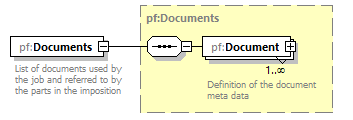 |
||
| namespace | https://printfactory.cloud/schema/v2.0 | ||
| type | pf:Documents | ||
| properties |
|
||
| children | pf:Document | ||
| annotation |
|
||
| source | <xs:element name="Documents" type="pf:Documents"> <xs:annotation> <xs:documentation>List of documents used by the job and referred to by the parts in the imposition</xs:documentation> </xs:annotation> </xs:element> |
element NestParts/Parts
| diagram | 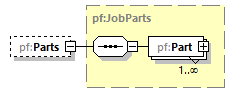 |
||||||
| namespace | https://printfactory.cloud/schema/v2.0 | ||||||
| type | pf:JobParts | ||||||
| properties |
|
||||||
| children | pf:Part | ||||||
| source | <xs:element name="Parts" type="pf:JobParts" minOccurs="0"/> |
element NestParts/NestGroupGUID
| diagram | 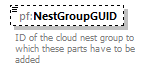 |
||||||
| namespace | https://printfactory.cloud/schema/v2.0 | ||||||
| type | pf:GUID | ||||||
| properties |
|
||||||
| facets |
|
||||||
| annotation |
|
||||||
| source | <xs:element name="NestGroupGUID" type="pf:GUID" minOccurs="0"> <xs:annotation> <xs:documentation>ID of the cloud nest group to which these parts have to be added</xs:documentation> </xs:annotation> </xs:element> |
element NestParts/NestGroupName
| diagram | 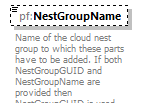 |
||||||
| namespace | https://printfactory.cloud/schema/v2.0 | ||||||
| type | xs:string | ||||||
| properties |
|
||||||
| annotation |
|
||||||
| source | <xs:element name="NestGroupName" type="xs:string" minOccurs="0"> <xs:annotation> <xs:documentation>Name of the cloud nest group to which these parts have to be added. If both NestGroupGUID and NestGroupName are provided then NestGroupGUID is used.</xs:documentation> </xs:annotation> </xs:element> |
element NestParts/DoubleSided
| diagram | 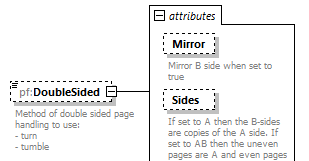 |
||||||||||||||||||||||
| namespace | https://printfactory.cloud/schema/v2.0 | ||||||||||||||||||||||
| type | extension of xs:string | ||||||||||||||||||||||
| properties |
|
||||||||||||||||||||||
| attributes |
|
||||||||||||||||||||||
| annotation |
|
||||||||||||||||||||||
| source | <xs:element name="DoubleSided" minOccurs="0"> <xs:annotation> <xs:documentation>Method of double sided page handling to use: - turn - tumble</xs:documentation> </xs:annotation> <xs:complexType> <xs:simpleContent> <xs:extension base="xs:string"> <xs:attribute name="Mirror" type="xs:boolean" use="optional" default="false"> <xs:annotation> <xs:documentation>Mirror B side when set to true</xs:documentation> </xs:annotation> </xs:attribute> <xs:attribute name="Sides" use="optional" default="A"> <xs:annotation> <xs:documentation>If set to A then the B-sides are copies of the A side. If set to AB then the uneven pages are A and even pages B</xs:documentation> </xs:annotation> <xs:simpleType> <xs:restriction base="xs:string"> <xs:enumeration value="A"/> <xs:enumeration value="AB"/> </xs:restriction> </xs:simpleType> </xs:attribute> </xs:extension> </xs:simpleContent> </xs:complexType> </xs:element> |
attribute NestParts/DoubleSided/@Mirror
| type | xs:boolean | ||||
| properties |
|
||||
| annotation |
|
||||
| source | <xs:attribute name="Mirror" type="xs:boolean" use="optional" default="false"> <xs:annotation> <xs:documentation>Mirror B side when set to true</xs:documentation> </xs:annotation> </xs:attribute> |
attribute NestParts/DoubleSided/@Sides
| type | restriction of xs:string | |||||||||
| properties |
|
|||||||||
| facets |
|
|||||||||
| annotation |
|
|||||||||
| source | <xs:attribute name="Sides" use="optional" default="A"> <xs:annotation> <xs:documentation>If set to A then the B-sides are copies of the A side. If set to AB then the uneven pages are A and even pages B</xs:documentation> </xs:annotation> <xs:simpleType> <xs:restriction base="xs:string"> <xs:enumeration value="A"/> <xs:enumeration value="AB"/> </xs:restriction> </xs:simpleType> </xs:attribute> |
element NestParts/UserData
| diagram | 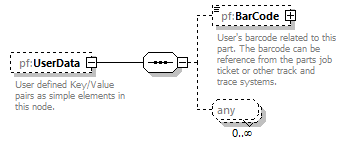 |
||||||
| namespace | https://printfactory.cloud/schema/v2.0 | ||||||
| properties |
|
||||||
| children | pf:BarCode | ||||||
| annotation |
|
||||||
| source | <xs:element name="UserData" minOccurs="0"> <xs:annotation> <xs:documentation>User defined Key/Value pairs as simple elements in this node.</xs:documentation> </xs:annotation> <xs:complexType> <xs:sequence> <xs:element name="BarCode" minOccurs="0"> <xs:annotation> <xs:documentation>User's barcode related to this part. The barcode can be reference from the parts job ticket or other track and trace systems.</xs:documentation> </xs:annotation> <xs:complexType> <xs:simpleContent> <xs:extension base="xs:string"> <xs:attribute name="Type" type="xs:string"> <xs:annotation> <xs:documentation>Type of barcode; Code39 as default</xs:documentation> </xs:annotation> </xs:attribute> </xs:extension> </xs:simpleContent> </xs:complexType> </xs:element> <xs:any processContents="skip" minOccurs="0" maxOccurs="unbounded"/> </xs:sequence> </xs:complexType> </xs:element> |
element NestParts/UserData/BarCode
| diagram | 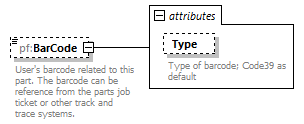 |
||||||||||||||
| namespace | https://printfactory.cloud/schema/v2.0 | ||||||||||||||
| type | extension of xs:string | ||||||||||||||
| properties |
|
||||||||||||||
| attributes |
|
||||||||||||||
| annotation |
|
||||||||||||||
| source | <xs:element name="BarCode" minOccurs="0"> <xs:annotation> <xs:documentation>User's barcode related to this part. The barcode can be reference from the parts job ticket or other track and trace systems.</xs:documentation> </xs:annotation> <xs:complexType> <xs:simpleContent> <xs:extension base="xs:string"> <xs:attribute name="Type" type="xs:string"> <xs:annotation> <xs:documentation>Type of barcode; Code39 as default</xs:documentation> </xs:annotation> </xs:attribute> </xs:extension> </xs:simpleContent> </xs:complexType> </xs:element> |
attribute NestParts/UserData/BarCode/@Type
| type | xs:string | ||
| annotation |
|
||
| source | <xs:attribute name="Type" type="xs:string"> <xs:annotation> <xs:documentation>Type of barcode; Code39 as default</xs:documentation> </xs:annotation> </xs:attribute> |
element NestParts/PrintDeadline
| diagram | 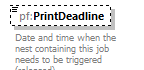 |
||||||
| namespace | https://printfactory.cloud/schema/v2.0 | ||||||
| type | xs:dateTime | ||||||
| properties |
|
||||||
| annotation |
|
||||||
| source | <xs:element name="PrintDeadline" type="xs:dateTime" minOccurs="0"> <xs:annotation> <xs:documentation>Date and time when the nest containing this job needs to be triggered (released)</xs:documentation> </xs:annotation> </xs:element> |
element NestParts/PhysicalGroupID
| diagram | 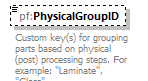 |
||||||
| namespace | https://printfactory.cloud/schema/v2.0 | ||||||
| type | xs:string | ||||||
| properties |
|
||||||
| annotation |
|
||||||
| source | <xs:element name="PhysicalGroupID" type="xs:string" minOccurs="0"> <xs:annotation> <xs:documentation>Custom key(s) for grouping parts based on physical (post) processing steps. For example: "Laminate", "Gloss"</xs:documentation> </xs:annotation> </xs:element> |
element NestParts/LogisticGroupID
| diagram | 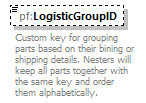 |
||||||
| namespace | https://printfactory.cloud/schema/v2.0 | ||||||
| type | xs:string | ||||||
| properties |
|
||||||
| annotation |
|
||||||
| source | <xs:element name="LogisticGroupID" type="xs:string" minOccurs="0"> <xs:annotation> <xs:documentation>Custom key for grouping parts based on their bining or shipping details. Nesters will keep all parts together with the same key and order them alphabetically.</xs:documentation> </xs:annotation> </xs:element> |
XML Schema documentation generated by XMLSpy Schema Editor http://www.altova.com/xmlspy