| diagram | 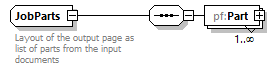 |
||
| namespace | https://printfactory.cloud/schema/v2.0 | ||
| children | pf:Part | ||
| used by |
|
||
| annotation |
|
||
| source | <xs:complexType name="JobParts"> <xs:annotation> <xs:documentation>Layout of the output page as list of parts from the input documents</xs:documentation> </xs:annotation> <xs:sequence> <xs:element name="Part" maxOccurs="unbounded"> <xs:complexType> <xs:choice maxOccurs="unbounded"> <xs:element name="GUID" type="pf:GUID"> <xs:annotation> <xs:documentation>ID of the part</xs:documentation> </xs:annotation> </xs:element> <xs:element name="OriginalPart" type="pf:GUID" minOccurs="0"> <xs:annotation> <xs:documentation>ID of the part from which this is a copy. Counting copies on the output page is based on this ID. When not present it is assumed to be value of GUID.</xs:documentation> </xs:annotation> </xs:element> <xs:element name="CounterpartGUID" type="pf:GUID" minOccurs="0"> <xs:annotation> <xs:documentation>In case of a double sided job this it the ID of the part on the other side of the page.</xs:documentation> </xs:annotation> </xs:element> <xs:element name="SourcePage" type="xs:nonNegativeInteger" default="0" minOccurs="0"> <xs:annotation> <xs:documentation>Page number of the document from which a part is output.</xs:documentation> </xs:annotation> </xs:element> <xs:element name="SourceArea"> <xs:annotation> <xs:documentation>Area from the source document its source page to be output.</xs:documentation> </xs:annotation> <xs:complexType> <xs:attribute name="Left" type="xs:decimal" use="required"/> <xs:attribute name="Top" type="xs:decimal" use="required"/> <xs:attribute name="Right" type="xs:decimal" use="required"/> <xs:attribute name="Bottom" type="xs:decimal" use="required"/> </xs:complexType> </xs:element> <xs:element name="Scale" minOccurs="0"> <xs:annotation> <xs:documentation>Scale factor; the source area will be output scaled by this factor.</xs:documentation> </xs:annotation> <xs:complexType> <xs:attribute name="X" type="xs:decimal" default="1"/> <xs:attribute name="Y" type="xs:decimal" default="1"/> </xs:complexType> </xs:element> <xs:element name="Position"> <xs:annotation> <xs:documentation>Position on the ouput page where the part is placed. The position is the left top corner of the bounding rectangle of the part incl. markup and decoration.</xs:documentation> </xs:annotation> <xs:complexType> <xs:attribute name="X" type="xs:decimal" use="required"/> <xs:attribute name="Y" type="xs:decimal" use="required"/> </xs:complexType> </xs:element> <xs:element name="MediaSizeCompensation" minOccurs="0"> <xs:annotation> <xs:documentation>Compensation factors to be applied on the source scale to mitigate for stretch and shrink during production.</xs:documentation> </xs:annotation> <xs:complexType> <xs:attribute name="X" type="xs:decimal"/> <xs:attribute name="Y" type="xs:decimal"/> </xs:complexType> </xs:element> <xs:element name="Space" type="xs:decimal" default="0" minOccurs="0"> <xs:annotation> <xs:documentation>Amount of space between this and other parts to be applied when this part is nested.</xs:documentation> </xs:annotation> </xs:element> <xs:element name="MarkerSize" minOccurs="0"> <xs:annotation> <xs:documentation>Border size around the part used for marks and decoration. Default 0 when not present.</xs:documentation> </xs:annotation> <xs:complexType> <xs:attribute name="Left" type="xs:decimal" default="0"/> <xs:attribute name="Top" type="xs:decimal" default="0"/> <xs:attribute name="Right" type="xs:decimal" default="0"/> <xs:attribute name="Bottom" type="xs:decimal" default="0"/> </xs:complexType> </xs:element> <xs:element name="MarkerType" type="xs:unsignedInt" default="0" minOccurs="0"> <xs:annotation> <xs:documentation>Registration marks used for this part. These bit flags as some can be combined but most are mutual exclusive: 0 : Registration marks 1 : Crop marks 2 : Border 3 : Template 4 : Subscript Special part type when bit 11 (Placeholder) is set. Then the part has no output and is only showing marks. Usually in combination with one of the following cutter registration marks. 5 : OPOS marks 6 : EPOS marks 7 : HP marks 8 : Fotoba marks 12 : Roland marks 13 : Mimaki v1 marks 18: Graphtec marks 22 : Mimaki v2 marks 24 : Mimaki v0 marks 25 : Register page 26 : Roland GX marks 27 : Mimaki v3 marks 28 : Camera marks</xs:documentation> </xs:annotation> </xs:element> <xs:element name="Orientation" minOccurs="0"> <xs:annotation> <xs:documentation>Orientation intent for this part during nesting. When not defined this part is allowed to rotate freely.</xs:documentation> </xs:annotation> <xs:simpleType> <xs:restriction base="xs:string"> <xs:enumeration value="Portrait"/> <xs:enumeration value="Landscape"/> <xs:enumeration value="Rotate180"/> <xs:enumeration value="Rotate270"/> </xs:restriction> </xs:simpleType> </xs:element> <xs:element name="Angle" default="0" minOccurs="0"> <xs:annotation> <xs:documentation>Angle at which the part is output.</xs:documentation> </xs:annotation> <xs:simpleType> <xs:restriction base="xs:decimal"> <xs:minInclusive value="0"/> <xs:maxExclusive value="360"/> </xs:restriction> </xs:simpleType> </xs:element> <xs:element name="Mirror" type="xs:boolean" minOccurs="0"> <xs:annotation> <xs:documentation>When set then the content of the part is mirror, the marks/decoration not.</xs:documentation> </xs:annotation> </xs:element> <xs:element name="BarCode" minOccurs="0"> <xs:annotation> <xs:documentation>Barcode related to a placeholder part (MarkType bit 11 set) representing cutter registration marks. This barcode is copied into the job when the page is produced to inform the device driver.</xs:documentation> </xs:annotation> <xs:complexType> <xs:simpleContent> <xs:extension base="xs:string"/> </xs:simpleContent> </xs:complexType> </xs:element> <xs:element name="BleedType" minOccurs="0"> <xs:annotation> <xs:documentation>Type of bleed to be generated around the part when BleedSize is set: 0 : Mirror the content 1 : Stretch the edge of the content 2 : Solid color as defined by SolidBleedColor 3 : Document; extent the mask, usually taking the documents designed bleed 4 : Trueshape; Stretch or mirror the content within the cutcontours</xs:documentation> </xs:annotation> <xs:simpleType> <xs:restriction base="xs:nonNegativeInteger"> <xs:minInclusive value="0"/> <xs:maxInclusive value="4"/> </xs:restriction> </xs:simpleType> </xs:element> <xs:element name="BleedSize" type="xs:decimal" default="0" minOccurs="0"> <xs:annotation> <xs:documentation>Amount of bleed to generate around the part</xs:documentation> </xs:annotation> </xs:element> <xs:element name="SolidBleedColor" type="xs:unsignedInt" minOccurs="0"> <xs:annotation> <xs:documentation>RGB 8-bit packed color; R + G * 256 + B * 65536 Used when BleedType=2</xs:documentation> </xs:annotation> </xs:element> <xs:element name="Border" default="0" minOccurs="0"> <xs:annotation> <xs:documentation>When present a border will be printed around the part. The value represents the border offset. The border is moved outward by this value when positive on inward when negative.</xs:documentation> </xs:annotation> <xs:complexType> <xs:simpleContent> <xs:extension base="xs:decimal"> <xs:attribute name="Type" use="required"> <xs:annotation> <xs:documentation>Method of how the border is to be displayed.</xs:documentation> </xs:annotation> <xs:simpleType> <xs:restriction base="xs:string"> <xs:enumeration value="Solid"/> <xs:enumeration value="Dash"/> <xs:enumeration value="Crop"/> <xs:enumeration value="Cut"/> </xs:restriction> </xs:simpleType> </xs:attribute> <xs:attribute name="Color" use="optional"> <xs:simpleType> <xs:restriction base="xs:string"> <xs:enumeration value="Black"/> <xs:enumeration value="Cyan"/> <xs:enumeration value="Magenta"/> <xs:enumeration value="Yellow"/> <xs:enumeration value="Red"/> </xs:restriction> </xs:simpleType> </xs:attribute> <xs:attribute name="BoxName" use="optional" default="Page"> <xs:annotation> <xs:documentation>PDF box to use as border of cut contour (when Type=Cut)</xs:documentation> </xs:annotation> <xs:simpleType> <xs:restriction base="xs:string"> <xs:enumeration value="Page"/> <xs:enumeration value="PrintBox"/> <xs:enumeration value="MediaBox"/> <xs:enumeration value="CropBox"/> <xs:enumeration value="BleedBox"/> <xs:enumeration value="TrimBox"/> <xs:enumeration value="ArtBox"/> </xs:restriction> </xs:simpleType> </xs:attribute> </xs:extension> </xs:simpleContent> </xs:complexType> </xs:element> <xs:element name="Document"> <xs:annotation> <xs:documentation>Reference to the Document section in the job. All parts must have this tag except for placeholder parts (MarkType bit 11 set)</xs:documentation> </xs:annotation> <xs:complexType> <xs:attribute name="GUID" type="pf:GUID" use="required"/> <xs:attribute name="Page" type="xs:nonNegativeInteger" use="required"/> </xs:complexType> </xs:element> <xs:element name="Colorway" type="xs:string" minOccurs="0"> <xs:annotation> <xs:documentation>Name of the colorway to select from the document-page.</xs:documentation> </xs:annotation> </xs:element> <xs:element name="ThumbnailGUID" type="pf:GUID" minOccurs="0"> <xs:annotation> <xs:documentation>Resource ID of the thumbnail PNG as known in the cloud</xs:documentation> </xs:annotation> </xs:element> <xs:element name="JobLabel" minOccurs="0"> <xs:annotation> <xs:documentation>Job ticket to be printed along the part</xs:documentation> </xs:annotation> <xs:complexType> <xs:choice maxOccurs="unbounded"> <xs:element name="Name" type="xs:string"> <xs:annotation> <xs:documentation>Name of the job ticket to be printed with this part. The name is referring to the name of the Label resource in the cloud.</xs:documentation> </xs:annotation> </xs:element> <xs:element name="Width"> <xs:annotation> <xs:documentation>Width of the job ticket in units.</xs:documentation> </xs:annotation> <xs:simpleType> <xs:restriction base="xs:decimal"> <xs:minExclusive value="0"/> </xs:restriction> </xs:simpleType> </xs:element> <xs:element name="Height"> <xs:annotation> <xs:documentation>Height of the job ticket in units.</xs:documentation> </xs:annotation> <xs:simpleType> <xs:restriction base="xs:decimal"> <xs:minExclusive value="0"/> </xs:restriction> </xs:simpleType> </xs:element> <xs:element name="Position" default="Bottom" minOccurs="0"> <xs:annotation> <xs:documentation>Position of the ticket relative to the part when AutoPosition is off.</xs:documentation> </xs:annotation> <xs:simpleType> <xs:restriction base="xs:string"> <xs:enumeration value="Bottom"/> <xs:enumeration value="Top"/> <xs:enumeration value="Left"/> <xs:enumeration value="Right"/> </xs:restriction> </xs:simpleType> </xs:element> <xs:element name="AutoPosition" type="xs:boolean" default="false" minOccurs="0"> <xs:annotation> <xs:documentation>Automatically determine the position of the ticket, ignoring Position</xs:documentation> </xs:annotation> </xs:element> <xs:element name="InsideJob" type="xs:boolean" default="false" minOccurs="0"> <xs:annotation> <xs:documentation>Position the ticket inside the part content area. Respecting Position or AutoPosition</xs:documentation> </xs:annotation> </xs:element> <xs:element name="OffsetX" type="xs:decimal" default="0" minOccurs="0"> <xs:annotation> <xs:documentation>X offset from the position determined by (Auto)Position.</xs:documentation> </xs:annotation> </xs:element> <xs:element name="OffsetY" type="xs:decimal" default="0" minOccurs="0"> <xs:annotation> <xs:documentation>Y offset from the position determined by (Auto)Position.</xs:documentation> </xs:annotation> </xs:element> </xs:choice> </xs:complexType> </xs:element> <xs:element name="Side" default="A" minOccurs="0"> <xs:annotation> <xs:documentation>Defines the side where this part should appear: - A : Front side - B : Back side - X : Blocker layer</xs:documentation> </xs:annotation> <xs:simpleType> <xs:restriction base="xs:string"> <xs:enumeration value="A"/> <xs:enumeration value="B"/> <xs:enumeration value="X"/> </xs:restriction> </xs:simpleType> </xs:element> <xs:element name="DoubleSideMethod" default="Turn" minOccurs="0"> <xs:annotation> <xs:documentation>Method of doublesided layout is used for this part.</xs:documentation> </xs:annotation> <xs:simpleType> <xs:restriction base="xs:string"> <xs:enumeration value="Tumble"/> <xs:enumeration value="Turn"/> </xs:restriction> </xs:simpleType> </xs:element> <xs:group ref="pf:JobPartNestingGroup" minOccurs="0"/> <xs:element name="TrueShapeNested" type="xs:boolean" default="false" minOccurs="0"> <xs:annotation> <xs:documentation>Indicates that the part its cut contour is to be used as mask during rendering.</xs:documentation> </xs:annotation> </xs:element> <xs:group ref="pf:JobPartTilingGroup" minOccurs="0"/> <xs:element name="CropBoxes" minOccurs="0"> <xs:annotation> <xs:documentation>List of PDF crop boxes available for this part's document</xs:documentation> </xs:annotation> <xs:complexType> <xs:sequence> <xs:element name="CropBox" maxOccurs="unbounded"> <xs:complexType> <xs:sequence> <xs:element name="Name" type="xs:string"> <xs:annotation> <xs:documentation>Name of the cropbox used by selector SelectedCropBoxName</xs:documentation> </xs:annotation> </xs:element> <xs:element name="Type"> <xs:annotation> <xs:documentation>Type of box: - Page : Page bounding box - PDFBox : Box defined by the PDF - UserDefined : Customer defined crop</xs:documentation> </xs:annotation> <xs:simpleType> <xs:restriction base="xs:string"> <xs:enumeration value="Page"/> <xs:enumeration value="PDFBox"/> <xs:enumeration value="UserDefined"/> </xs:restriction> </xs:simpleType> </xs:element> <xs:element name="Rect"> <xs:complexType> <xs:attribute name="Left" type="xs:decimal" use="required"/> <xs:attribute name="Top" type="xs:decimal" use="required"/> <xs:attribute name="Right" type="xs:decimal" use="required"/> <xs:attribute name="Bottom" type="xs:decimal" use="required"/> </xs:complexType> </xs:element> </xs:sequence> </xs:complexType> </xs:element> </xs:sequence> </xs:complexType> </xs:element> <xs:element name="SelectedCropBoxName" type="xs:string" minOccurs="0"> <xs:annotation> <xs:documentation>SourceArea represent the crop box with this name in the CropBoxes list</xs:documentation> </xs:annotation> </xs:element> <xs:element name="StepAndRepeat" minOccurs="0"> <xs:complexType> <xs:choice maxOccurs="unbounded"> <xs:element name="Type"> <xs:annotation> <xs:documentation>Step and repeat method: 0 : Off 1 : Straight 2 : Horizontal 3 : Vertical 4 : Horizontal return 5 : Vertical return 6 : Horizontal returned jump 7 : Vertical returned jump 8 : Horizontal and Vertical return</xs:documentation> </xs:annotation> <xs:simpleType> <xs:restriction base="xs:unsignedByte"> <xs:minInclusive value="0"/> <xs:maxInclusive value="8"/> </xs:restriction> </xs:simpleType> </xs:element> <xs:element name="Design"> <xs:annotation> <xs:documentation>Dimensions of the design to be stepped and repeated.</xs:documentation> </xs:annotation> <xs:complexType> <xs:attribute name="Width" use="required"> <xs:simpleType> <xs:restriction base="xs:decimal"> <xs:minExclusive value="0"/> </xs:restriction> </xs:simpleType> </xs:attribute> <xs:attribute name="Height" use="required"> <xs:simpleType> <xs:restriction base="xs:decimal"> <xs:minExclusive value="0"/> </xs:restriction> </xs:simpleType> </xs:attribute> </xs:complexType> </xs:element> <xs:element name="Offset" minOccurs="0"> <xs:annotation> <xs:documentation>Starting offset of the step-and-repeat pattern</xs:documentation> </xs:annotation> <xs:complexType> <xs:attribute name="X" type="xs:decimal" default="0"/> <xs:attribute name="Y" type="xs:decimal" default="0"/> </xs:complexType> </xs:element> <xs:element name="Repeats" minOccurs="0"> <xs:annotation> <xs:documentation>Number of repeats to be generated in each direction. When not present then the area defined by SourceArea is filled with the design.</xs:documentation> </xs:annotation> <xs:complexType> <xs:attribute name="X" type="xs:nonNegativeInteger" use="required"/> <xs:attribute name="Y" type="xs:nonNegativeInteger" use="required"/> </xs:complexType> </xs:element> <xs:element name="Spacing" minOccurs="0"> <xs:annotation> <xs:documentation>Space in between the repeated designs in each direction.</xs:documentation> </xs:annotation> <xs:complexType> <xs:attribute name="X" type="xs:decimal" use="required"/> <xs:attribute name="Y" type="xs:decimal" use="required"/> </xs:complexType> </xs:element> <xs:element name="Drop" minOccurs="0"> <xs:annotation> <xs:documentation>Defines the drop at each step. Either defined a Numerator / Denominator or Size in units. When not present 0 drop is used.</xs:documentation> </xs:annotation> <xs:complexType> <xs:attribute name="Numerator" type="xs:nonNegativeInteger"/> <xs:attribute name="Denominator" type="xs:nonNegativeInteger"/> <xs:attribute name="Size"> <xs:simpleType> <xs:restriction base="xs:decimal"> <xs:minInclusive value="0"/> </xs:restriction> </xs:simpleType> </xs:attribute> </xs:complexType> </xs:element> </xs:choice> </xs:complexType> </xs:element> <xs:element name="UserData" minOccurs="0"> <xs:annotation> <xs:documentation>User defined Key/Value pairs as simple elements in this node.</xs:documentation> </xs:annotation> <xs:complexType> <xs:sequence> <xs:element name="BarCode" minOccurs="0"> <xs:annotation> <xs:documentation>User's barcode related to this part. The barcode can be reference from the parts job ticket or other track and trace systems.</xs:documentation> </xs:annotation> <xs:complexType> <xs:simpleContent> <xs:extension base="xs:string"> <xs:attribute name="Type" type="xs:string"> <xs:annotation> <xs:documentation>Type of barcode; Code39 as default</xs:documentation> </xs:annotation> </xs:attribute> </xs:extension> </xs:simpleContent> </xs:complexType> </xs:element> <xs:any processContents="skip" minOccurs="0" maxOccurs="unbounded"/> </xs:sequence> </xs:complexType> </xs:element> <xs:element name="Parts" type="pf:JobParts" minOccurs="0"/> </xs:choice> </xs:complexType> </xs:element> </xs:sequence> </xs:complexType> |
element JobParts/Part
| diagram | 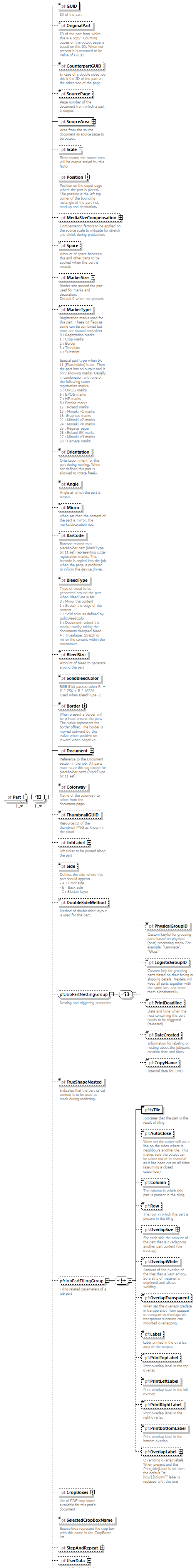 |
||||||
| namespace | https://printfactory.cloud/schema/v2.0 | ||||||
| properties |
|
||||||
| children | pf:GUID pf:OriginalPart pf:CounterpartGUID pf:SourcePage pf:SourceArea pf:Scale pf:Position pf:MediaSizeCompensation pf:Space pf:MarkerSize pf:MarkerType pf:Orientation pf:Angle pf:Mirror pf:BarCode pf:BleedType pf:BleedSize pf:SolidBleedColor pf:Border pf:Document pf:Colorway pf:ThumbnailGUID pf:JobLabel pf:Side pf:DoubleSideMethod pf:PhysicalGroupID pf:LogisticGroupID pf:PrintDeadline pf:DateCreated pf:CopyName pf:TrueShapeNested pf:IsTile pf:AutoClose pf:Column pf:Row pf:OverlapSize pf:OverlapWhite pf:OverlapTransparent pf:Label pf:PrintTopLabel pf:PrintLeftLabel pf:PrintRightLabel pf:PrintBottomLabel pf:OverlapLabel pf:CropBoxes pf:SelectedCropBoxName pf:StepAndRepeat pf:UserData pf:Parts | ||||||
| source | <xs:element name="Part" maxOccurs="unbounded"> <xs:complexType> <xs:choice maxOccurs="unbounded"> <xs:element name="GUID" type="pf:GUID"> <xs:annotation> <xs:documentation>ID of the part</xs:documentation> </xs:annotation> </xs:element> <xs:element name="OriginalPart" type="pf:GUID" minOccurs="0"> <xs:annotation> <xs:documentation>ID of the part from which this is a copy. Counting copies on the output page is based on this ID. When not present it is assumed to be value of GUID.</xs:documentation> </xs:annotation> </xs:element> <xs:element name="CounterpartGUID" type="pf:GUID" minOccurs="0"> <xs:annotation> <xs:documentation>In case of a double sided job this it the ID of the part on the other side of the page.</xs:documentation> </xs:annotation> </xs:element> <xs:element name="SourcePage" type="xs:nonNegativeInteger" default="0" minOccurs="0"> <xs:annotation> <xs:documentation>Page number of the document from which a part is output.</xs:documentation> </xs:annotation> </xs:element> <xs:element name="SourceArea"> <xs:annotation> <xs:documentation>Area from the source document its source page to be output.</xs:documentation> </xs:annotation> <xs:complexType> <xs:attribute name="Left" type="xs:decimal" use="required"/> <xs:attribute name="Top" type="xs:decimal" use="required"/> <xs:attribute name="Right" type="xs:decimal" use="required"/> <xs:attribute name="Bottom" type="xs:decimal" use="required"/> </xs:complexType> </xs:element> <xs:element name="Scale" minOccurs="0"> <xs:annotation> <xs:documentation>Scale factor; the source area will be output scaled by this factor.</xs:documentation> </xs:annotation> <xs:complexType> <xs:attribute name="X" type="xs:decimal" default="1"/> <xs:attribute name="Y" type="xs:decimal" default="1"/> </xs:complexType> </xs:element> <xs:element name="Position"> <xs:annotation> <xs:documentation>Position on the ouput page where the part is placed. The position is the left top corner of the bounding rectangle of the part incl. markup and decoration.</xs:documentation> </xs:annotation> <xs:complexType> <xs:attribute name="X" type="xs:decimal" use="required"/> <xs:attribute name="Y" type="xs:decimal" use="required"/> </xs:complexType> </xs:element> <xs:element name="MediaSizeCompensation" minOccurs="0"> <xs:annotation> <xs:documentation>Compensation factors to be applied on the source scale to mitigate for stretch and shrink during production.</xs:documentation> </xs:annotation> <xs:complexType> <xs:attribute name="X" type="xs:decimal"/> <xs:attribute name="Y" type="xs:decimal"/> </xs:complexType> </xs:element> <xs:element name="Space" type="xs:decimal" default="0" minOccurs="0"> <xs:annotation> <xs:documentation>Amount of space between this and other parts to be applied when this part is nested.</xs:documentation> </xs:annotation> </xs:element> <xs:element name="MarkerSize" minOccurs="0"> <xs:annotation> <xs:documentation>Border size around the part used for marks and decoration. Default 0 when not present.</xs:documentation> </xs:annotation> <xs:complexType> <xs:attribute name="Left" type="xs:decimal" default="0"/> <xs:attribute name="Top" type="xs:decimal" default="0"/> <xs:attribute name="Right" type="xs:decimal" default="0"/> <xs:attribute name="Bottom" type="xs:decimal" default="0"/> </xs:complexType> </xs:element> <xs:element name="MarkerType" type="xs:unsignedInt" default="0" minOccurs="0"> <xs:annotation> <xs:documentation>Registration marks used for this part. These bit flags as some can be combined but most are mutual exclusive: 0 : Registration marks 1 : Crop marks 2 : Border 3 : Template 4 : Subscript Special part type when bit 11 (Placeholder) is set. Then the part has no output and is only showing marks. Usually in combination with one of the following cutter registration marks. 5 : OPOS marks 6 : EPOS marks 7 : HP marks 8 : Fotoba marks 12 : Roland marks 13 : Mimaki v1 marks 18: Graphtec marks 22 : Mimaki v2 marks 24 : Mimaki v0 marks 25 : Register page 26 : Roland GX marks 27 : Mimaki v3 marks 28 : Camera marks</xs:documentation> </xs:annotation> </xs:element> <xs:element name="Orientation" minOccurs="0"> <xs:annotation> <xs:documentation>Orientation intent for this part during nesting. When not defined this part is allowed to rotate freely.</xs:documentation> </xs:annotation> <xs:simpleType> <xs:restriction base="xs:string"> <xs:enumeration value="Portrait"/> <xs:enumeration value="Landscape"/> <xs:enumeration value="Rotate180"/> <xs:enumeration value="Rotate270"/> </xs:restriction> </xs:simpleType> </xs:element> <xs:element name="Angle" default="0" minOccurs="0"> <xs:annotation> <xs:documentation>Angle at which the part is output.</xs:documentation> </xs:annotation> <xs:simpleType> <xs:restriction base="xs:decimal"> <xs:minInclusive value="0"/> <xs:maxExclusive value="360"/> </xs:restriction> </xs:simpleType> </xs:element> <xs:element name="Mirror" type="xs:boolean" minOccurs="0"> <xs:annotation> <xs:documentation>When set then the content of the part is mirror, the marks/decoration not.</xs:documentation> </xs:annotation> </xs:element> <xs:element name="BarCode" minOccurs="0"> <xs:annotation> <xs:documentation>Barcode related to a placeholder part (MarkType bit 11 set) representing cutter registration marks. This barcode is copied into the job when the page is produced to inform the device driver.</xs:documentation> </xs:annotation> <xs:complexType> <xs:simpleContent> <xs:extension base="xs:string"/> </xs:simpleContent> </xs:complexType> </xs:element> <xs:element name="BleedType" minOccurs="0"> <xs:annotation> <xs:documentation>Type of bleed to be generated around the part when BleedSize is set: 0 : Mirror the content 1 : Stretch the edge of the content 2 : Solid color as defined by SolidBleedColor 3 : Document; extent the mask, usually taking the documents designed bleed 4 : Trueshape; Stretch or mirror the content within the cutcontours</xs:documentation> </xs:annotation> <xs:simpleType> <xs:restriction base="xs:nonNegativeInteger"> <xs:minInclusive value="0"/> <xs:maxInclusive value="4"/> </xs:restriction> </xs:simpleType> </xs:element> <xs:element name="BleedSize" type="xs:decimal" default="0" minOccurs="0"> <xs:annotation> <xs:documentation>Amount of bleed to generate around the part</xs:documentation> </xs:annotation> </xs:element> <xs:element name="SolidBleedColor" type="xs:unsignedInt" minOccurs="0"> <xs:annotation> <xs:documentation>RGB 8-bit packed color; R + G * 256 + B * 65536 Used when BleedType=2</xs:documentation> </xs:annotation> </xs:element> <xs:element name="Border" default="0" minOccurs="0"> <xs:annotation> <xs:documentation>When present a border will be printed around the part. The value represents the border offset. The border is moved outward by this value when positive on inward when negative.</xs:documentation> </xs:annotation> <xs:complexType> <xs:simpleContent> <xs:extension base="xs:decimal"> <xs:attribute name="Type" use="required"> <xs:annotation> <xs:documentation>Method of how the border is to be displayed.</xs:documentation> </xs:annotation> <xs:simpleType> <xs:restriction base="xs:string"> <xs:enumeration value="Solid"/> <xs:enumeration value="Dash"/> <xs:enumeration value="Crop"/> <xs:enumeration value="Cut"/> </xs:restriction> </xs:simpleType> </xs:attribute> <xs:attribute name="Color" use="optional"> <xs:simpleType> <xs:restriction base="xs:string"> <xs:enumeration value="Black"/> <xs:enumeration value="Cyan"/> <xs:enumeration value="Magenta"/> <xs:enumeration value="Yellow"/> <xs:enumeration value="Red"/> </xs:restriction> </xs:simpleType> </xs:attribute> <xs:attribute name="BoxName" use="optional" default="Page"> <xs:annotation> <xs:documentation>PDF box to use as border of cut contour (when Type=Cut)</xs:documentation> </xs:annotation> <xs:simpleType> <xs:restriction base="xs:string"> <xs:enumeration value="Page"/> <xs:enumeration value="PrintBox"/> <xs:enumeration value="MediaBox"/> <xs:enumeration value="CropBox"/> <xs:enumeration value="BleedBox"/> <xs:enumeration value="TrimBox"/> <xs:enumeration value="ArtBox"/> </xs:restriction> </xs:simpleType> </xs:attribute> </xs:extension> </xs:simpleContent> </xs:complexType> </xs:element> <xs:element name="Document"> <xs:annotation> <xs:documentation>Reference to the Document section in the job. All parts must have this tag except for placeholder parts (MarkType bit 11 set)</xs:documentation> </xs:annotation> <xs:complexType> <xs:attribute name="GUID" type="pf:GUID" use="required"/> <xs:attribute name="Page" type="xs:nonNegativeInteger" use="required"/> </xs:complexType> </xs:element> <xs:element name="Colorway" type="xs:string" minOccurs="0"> <xs:annotation> <xs:documentation>Name of the colorway to select from the document-page.</xs:documentation> </xs:annotation> </xs:element> <xs:element name="ThumbnailGUID" type="pf:GUID" minOccurs="0"> <xs:annotation> <xs:documentation>Resource ID of the thumbnail PNG as known in the cloud</xs:documentation> </xs:annotation> </xs:element> <xs:element name="JobLabel" minOccurs="0"> <xs:annotation> <xs:documentation>Job ticket to be printed along the part</xs:documentation> </xs:annotation> <xs:complexType> <xs:choice maxOccurs="unbounded"> <xs:element name="Name" type="xs:string"> <xs:annotation> <xs:documentation>Name of the job ticket to be printed with this part. The name is referring to the name of the Label resource in the cloud.</xs:documentation> </xs:annotation> </xs:element> <xs:element name="Width"> <xs:annotation> <xs:documentation>Width of the job ticket in units.</xs:documentation> </xs:annotation> <xs:simpleType> <xs:restriction base="xs:decimal"> <xs:minExclusive value="0"/> </xs:restriction> </xs:simpleType> </xs:element> <xs:element name="Height"> <xs:annotation> <xs:documentation>Height of the job ticket in units.</xs:documentation> </xs:annotation> <xs:simpleType> <xs:restriction base="xs:decimal"> <xs:minExclusive value="0"/> </xs:restriction> </xs:simpleType> </xs:element> <xs:element name="Position" default="Bottom" minOccurs="0"> <xs:annotation> <xs:documentation>Position of the ticket relative to the part when AutoPosition is off.</xs:documentation> </xs:annotation> <xs:simpleType> <xs:restriction base="xs:string"> <xs:enumeration value="Bottom"/> <xs:enumeration value="Top"/> <xs:enumeration value="Left"/> <xs:enumeration value="Right"/> </xs:restriction> </xs:simpleType> </xs:element> <xs:element name="AutoPosition" type="xs:boolean" default="false" minOccurs="0"> <xs:annotation> <xs:documentation>Automatically determine the position of the ticket, ignoring Position</xs:documentation> </xs:annotation> </xs:element> <xs:element name="InsideJob" type="xs:boolean" default="false" minOccurs="0"> <xs:annotation> <xs:documentation>Position the ticket inside the part content area. Respecting Position or AutoPosition</xs:documentation> </xs:annotation> </xs:element> <xs:element name="OffsetX" type="xs:decimal" default="0" minOccurs="0"> <xs:annotation> <xs:documentation>X offset from the position determined by (Auto)Position.</xs:documentation> </xs:annotation> </xs:element> <xs:element name="OffsetY" type="xs:decimal" default="0" minOccurs="0"> <xs:annotation> <xs:documentation>Y offset from the position determined by (Auto)Position.</xs:documentation> </xs:annotation> </xs:element> </xs:choice> </xs:complexType> </xs:element> <xs:element name="Side" default="A" minOccurs="0"> <xs:annotation> <xs:documentation>Defines the side where this part should appear: - A : Front side - B : Back side - X : Blocker layer</xs:documentation> </xs:annotation> <xs:simpleType> <xs:restriction base="xs:string"> <xs:enumeration value="A"/> <xs:enumeration value="B"/> <xs:enumeration value="X"/> </xs:restriction> </xs:simpleType> </xs:element> <xs:element name="DoubleSideMethod" default="Turn" minOccurs="0"> <xs:annotation> <xs:documentation>Method of doublesided layout is used for this part.</xs:documentation> </xs:annotation> <xs:simpleType> <xs:restriction base="xs:string"> <xs:enumeration value="Tumble"/> <xs:enumeration value="Turn"/> </xs:restriction> </xs:simpleType> </xs:element> <xs:group ref="pf:JobPartNestingGroup" minOccurs="0"/> <xs:element name="TrueShapeNested" type="xs:boolean" default="false" minOccurs="0"> <xs:annotation> <xs:documentation>Indicates that the part its cut contour is to be used as mask during rendering.</xs:documentation> </xs:annotation> </xs:element> <xs:group ref="pf:JobPartTilingGroup" minOccurs="0"/> <xs:element name="CropBoxes" minOccurs="0"> <xs:annotation> <xs:documentation>List of PDF crop boxes available for this part's document</xs:documentation> </xs:annotation> <xs:complexType> <xs:sequence> <xs:element name="CropBox" maxOccurs="unbounded"> <xs:complexType> <xs:sequence> <xs:element name="Name" type="xs:string"> <xs:annotation> <xs:documentation>Name of the cropbox used by selector SelectedCropBoxName</xs:documentation> </xs:annotation> </xs:element> <xs:element name="Type"> <xs:annotation> <xs:documentation>Type of box: - Page : Page bounding box - PDFBox : Box defined by the PDF - UserDefined : Customer defined crop</xs:documentation> </xs:annotation> <xs:simpleType> <xs:restriction base="xs:string"> <xs:enumeration value="Page"/> <xs:enumeration value="PDFBox"/> <xs:enumeration value="UserDefined"/> </xs:restriction> </xs:simpleType> </xs:element> <xs:element name="Rect"> <xs:complexType> <xs:attribute name="Left" type="xs:decimal" use="required"/> <xs:attribute name="Top" type="xs:decimal" use="required"/> <xs:attribute name="Right" type="xs:decimal" use="required"/> <xs:attribute name="Bottom" type="xs:decimal" use="required"/> </xs:complexType> </xs:element> </xs:sequence> </xs:complexType> </xs:element> </xs:sequence> </xs:complexType> </xs:element> <xs:element name="SelectedCropBoxName" type="xs:string" minOccurs="0"> <xs:annotation> <xs:documentation>SourceArea represent the crop box with this name in the CropBoxes list</xs:documentation> </xs:annotation> </xs:element> <xs:element name="StepAndRepeat" minOccurs="0"> <xs:complexType> <xs:choice maxOccurs="unbounded"> <xs:element name="Type"> <xs:annotation> <xs:documentation>Step and repeat method: 0 : Off 1 : Straight 2 : Horizontal 3 : Vertical 4 : Horizontal return 5 : Vertical return 6 : Horizontal returned jump 7 : Vertical returned jump 8 : Horizontal and Vertical return</xs:documentation> </xs:annotation> <xs:simpleType> <xs:restriction base="xs:unsignedByte"> <xs:minInclusive value="0"/> <xs:maxInclusive value="8"/> </xs:restriction> </xs:simpleType> </xs:element> <xs:element name="Design"> <xs:annotation> <xs:documentation>Dimensions of the design to be stepped and repeated.</xs:documentation> </xs:annotation> <xs:complexType> <xs:attribute name="Width" use="required"> <xs:simpleType> <xs:restriction base="xs:decimal"> <xs:minExclusive value="0"/> </xs:restriction> </xs:simpleType> </xs:attribute> <xs:attribute name="Height" use="required"> <xs:simpleType> <xs:restriction base="xs:decimal"> <xs:minExclusive value="0"/> </xs:restriction> </xs:simpleType> </xs:attribute> </xs:complexType> </xs:element> <xs:element name="Offset" minOccurs="0"> <xs:annotation> <xs:documentation>Starting offset of the step-and-repeat pattern</xs:documentation> </xs:annotation> <xs:complexType> <xs:attribute name="X" type="xs:decimal" default="0"/> <xs:attribute name="Y" type="xs:decimal" default="0"/> </xs:complexType> </xs:element> <xs:element name="Repeats" minOccurs="0"> <xs:annotation> <xs:documentation>Number of repeats to be generated in each direction. When not present then the area defined by SourceArea is filled with the design.</xs:documentation> </xs:annotation> <xs:complexType> <xs:attribute name="X" type="xs:nonNegativeInteger" use="required"/> <xs:attribute name="Y" type="xs:nonNegativeInteger" use="required"/> </xs:complexType> </xs:element> <xs:element name="Spacing" minOccurs="0"> <xs:annotation> <xs:documentation>Space in between the repeated designs in each direction.</xs:documentation> </xs:annotation> <xs:complexType> <xs:attribute name="X" type="xs:decimal" use="required"/> <xs:attribute name="Y" type="xs:decimal" use="required"/> </xs:complexType> </xs:element> <xs:element name="Drop" minOccurs="0"> <xs:annotation> <xs:documentation>Defines the drop at each step. Either defined a Numerator / Denominator or Size in units. When not present 0 drop is used.</xs:documentation> </xs:annotation> <xs:complexType> <xs:attribute name="Numerator" type="xs:nonNegativeInteger"/> <xs:attribute name="Denominator" type="xs:nonNegativeInteger"/> <xs:attribute name="Size"> <xs:simpleType> <xs:restriction base="xs:decimal"> <xs:minInclusive value="0"/> </xs:restriction> </xs:simpleType> </xs:attribute> </xs:complexType> </xs:element> </xs:choice> </xs:complexType> </xs:element> <xs:element name="UserData" minOccurs="0"> <xs:annotation> <xs:documentation>User defined Key/Value pairs as simple elements in this node.</xs:documentation> </xs:annotation> <xs:complexType> <xs:sequence> <xs:element name="BarCode" minOccurs="0"> <xs:annotation> <xs:documentation>User's barcode related to this part. The barcode can be reference from the parts job ticket or other track and trace systems.</xs:documentation> </xs:annotation> <xs:complexType> <xs:simpleContent> <xs:extension base="xs:string"> <xs:attribute name="Type" type="xs:string"> <xs:annotation> <xs:documentation>Type of barcode; Code39 as default</xs:documentation> </xs:annotation> </xs:attribute> </xs:extension> </xs:simpleContent> </xs:complexType> </xs:element> <xs:any processContents="skip" minOccurs="0" maxOccurs="unbounded"/> </xs:sequence> </xs:complexType> </xs:element> <xs:element name="Parts" type="pf:JobParts" minOccurs="0"/> </xs:choice> </xs:complexType> </xs:element> |
element JobParts/Part/GUID
| diagram |  |
||||||
| namespace | https://printfactory.cloud/schema/v2.0 | ||||||
| type | pf:GUID | ||||||
| properties |
|
||||||
| facets |
|
||||||
| annotation |
|
||||||
| source | <xs:element name="GUID" type="pf:GUID"> <xs:annotation> <xs:documentation>ID of the part</xs:documentation> </xs:annotation> </xs:element> |
element JobParts/Part/OriginalPart
| diagram | 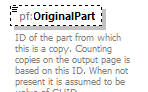 |
||||||
| namespace | https://printfactory.cloud/schema/v2.0 | ||||||
| type | pf:GUID | ||||||
| properties |
|
||||||
| facets |
|
||||||
| annotation |
|
||||||
| source | <xs:element name="OriginalPart" type="pf:GUID" minOccurs="0"> <xs:annotation> <xs:documentation>ID of the part from which this is a copy. Counting copies on the output page is based on this ID. When not present it is assumed to be value of GUID.</xs:documentation> </xs:annotation> </xs:element> |
element JobParts/Part/CounterpartGUID
| diagram | 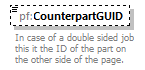 |
||||||
| namespace | https://printfactory.cloud/schema/v2.0 | ||||||
| type | pf:GUID | ||||||
| properties |
|
||||||
| facets |
|
||||||
| annotation |
|
||||||
| source | <xs:element name="CounterpartGUID" type="pf:GUID" minOccurs="0"> <xs:annotation> <xs:documentation>In case of a double sided job this it the ID of the part on the other side of the page.</xs:documentation> </xs:annotation> </xs:element> |
element JobParts/Part/SourcePage
| diagram | 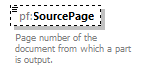 |
||||||||
| namespace | https://printfactory.cloud/schema/v2.0 | ||||||||
| type | xs:nonNegativeInteger | ||||||||
| properties |
|
||||||||
| annotation |
|
||||||||
| source | <xs:element name="SourcePage" type="xs:nonNegativeInteger" default="0" minOccurs="0"> <xs:annotation> <xs:documentation>Page number of the document from which a part is output.</xs:documentation> </xs:annotation> </xs:element> |
element JobParts/Part/SourceArea
| diagram | 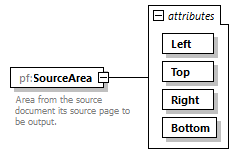 |
||||||||||||||||||||||||||||||
| namespace | https://printfactory.cloud/schema/v2.0 | ||||||||||||||||||||||||||||||
| properties |
|
||||||||||||||||||||||||||||||
| attributes |
|
||||||||||||||||||||||||||||||
| annotation |
|
||||||||||||||||||||||||||||||
| source | <xs:element name="SourceArea"> <xs:annotation> <xs:documentation>Area from the source document its source page to be output.</xs:documentation> </xs:annotation> <xs:complexType> <xs:attribute name="Left" type="xs:decimal" use="required"/> <xs:attribute name="Top" type="xs:decimal" use="required"/> <xs:attribute name="Right" type="xs:decimal" use="required"/> <xs:attribute name="Bottom" type="xs:decimal" use="required"/> </xs:complexType> </xs:element> |
attribute JobParts/Part/SourceArea/@Left
| type | xs:decimal | ||
| properties |
|
||
| source | <xs:attribute name="Left" type="xs:decimal" use="required"/> |
attribute JobParts/Part/SourceArea/@Top
| type | xs:decimal | ||
| properties |
|
||
| source | <xs:attribute name="Top" type="xs:decimal" use="required"/> |
attribute JobParts/Part/SourceArea/@Right
| type | xs:decimal | ||
| properties |
|
||
| source | <xs:attribute name="Right" type="xs:decimal" use="required"/> |
attribute JobParts/Part/SourceArea/@Bottom
| type | xs:decimal | ||
| properties |
|
||
| source | <xs:attribute name="Bottom" type="xs:decimal" use="required"/> |
element JobParts/Part/Scale
| diagram | 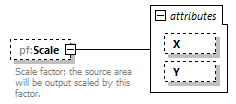 |
||||||||||||||||||
| namespace | https://printfactory.cloud/schema/v2.0 | ||||||||||||||||||
| properties |
|
||||||||||||||||||
| attributes |
|
||||||||||||||||||
| annotation |
|
||||||||||||||||||
| source | <xs:element name="Scale" minOccurs="0"> <xs:annotation> <xs:documentation>Scale factor; the source area will be output scaled by this factor.</xs:documentation> </xs:annotation> <xs:complexType> <xs:attribute name="X" type="xs:decimal" default="1"/> <xs:attribute name="Y" type="xs:decimal" default="1"/> </xs:complexType> </xs:element> |
attribute JobParts/Part/Scale/@X
| type | xs:decimal | ||
| properties |
|
||
| source | <xs:attribute name="X" type="xs:decimal" default="1"/> |
attribute JobParts/Part/Scale/@Y
| type | xs:decimal | ||
| properties |
|
||
| source | <xs:attribute name="Y" type="xs:decimal" default="1"/> |
element JobParts/Part/Position
| diagram | 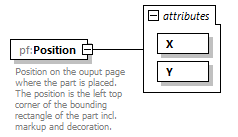 |
||||||||||||||||||
| namespace | https://printfactory.cloud/schema/v2.0 | ||||||||||||||||||
| properties |
|
||||||||||||||||||
| attributes |
|
||||||||||||||||||
| annotation |
|
||||||||||||||||||
| source | <xs:element name="Position"> <xs:annotation> <xs:documentation>Position on the ouput page where the part is placed. The position is the left top corner of the bounding rectangle of the part incl. markup and decoration.</xs:documentation> </xs:annotation> <xs:complexType> <xs:attribute name="X" type="xs:decimal" use="required"/> <xs:attribute name="Y" type="xs:decimal" use="required"/> </xs:complexType> </xs:element> |
attribute JobParts/Part/Position/@X
| type | xs:decimal | ||
| properties |
|
||
| source | <xs:attribute name="X" type="xs:decimal" use="required"/> |
attribute JobParts/Part/Position/@Y
| type | xs:decimal | ||
| properties |
|
||
| source | <xs:attribute name="Y" type="xs:decimal" use="required"/> |
element JobParts/Part/MediaSizeCompensation
| diagram | 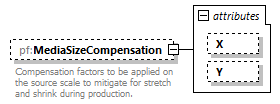 |
||||||||||||||||||
| namespace | https://printfactory.cloud/schema/v2.0 | ||||||||||||||||||
| properties |
|
||||||||||||||||||
| attributes |
|
||||||||||||||||||
| annotation |
|
||||||||||||||||||
| source | <xs:element name="MediaSizeCompensation" minOccurs="0"> <xs:annotation> <xs:documentation>Compensation factors to be applied on the source scale to mitigate for stretch and shrink during production.</xs:documentation> </xs:annotation> <xs:complexType> <xs:attribute name="X" type="xs:decimal"/> <xs:attribute name="Y" type="xs:decimal"/> </xs:complexType> </xs:element> |
attribute JobParts/Part/MediaSizeCompensation/@X
| type | xs:decimal |
| source | <xs:attribute name="X" type="xs:decimal"/> |
attribute JobParts/Part/MediaSizeCompensation/@Y
| type | xs:decimal |
| source | <xs:attribute name="Y" type="xs:decimal"/> |
element JobParts/Part/Space
| diagram | 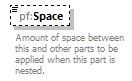 |
||||||||
| namespace | https://printfactory.cloud/schema/v2.0 | ||||||||
| type | xs:decimal | ||||||||
| properties |
|
||||||||
| annotation |
|
||||||||
| source | <xs:element name="Space" type="xs:decimal" default="0" minOccurs="0"> <xs:annotation> <xs:documentation>Amount of space between this and other parts to be applied when this part is nested.</xs:documentation> </xs:annotation> </xs:element> |
element JobParts/Part/MarkerSize
| diagram | 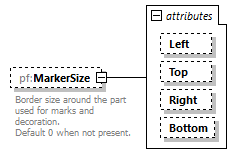 |
||||||||||||||||||||||||||||||
| namespace | https://printfactory.cloud/schema/v2.0 | ||||||||||||||||||||||||||||||
| properties |
|
||||||||||||||||||||||||||||||
| attributes |
|
||||||||||||||||||||||||||||||
| annotation |
|
||||||||||||||||||||||||||||||
| source | <xs:element name="MarkerSize" minOccurs="0"> <xs:annotation> <xs:documentation>Border size around the part used for marks and decoration. Default 0 when not present.</xs:documentation> </xs:annotation> <xs:complexType> <xs:attribute name="Left" type="xs:decimal" default="0"/> <xs:attribute name="Top" type="xs:decimal" default="0"/> <xs:attribute name="Right" type="xs:decimal" default="0"/> <xs:attribute name="Bottom" type="xs:decimal" default="0"/> </xs:complexType> </xs:element> |
attribute JobParts/Part/MarkerSize/@Left
| type | xs:decimal | ||
| properties |
|
||
| source | <xs:attribute name="Left" type="xs:decimal" default="0"/> |
attribute JobParts/Part/MarkerSize/@Top
| type | xs:decimal | ||
| properties |
|
||
| source | <xs:attribute name="Top" type="xs:decimal" default="0"/> |
attribute JobParts/Part/MarkerSize/@Right
| type | xs:decimal | ||
| properties |
|
||
| source | <xs:attribute name="Right" type="xs:decimal" default="0"/> |
attribute JobParts/Part/MarkerSize/@Bottom
| type | xs:decimal | ||
| properties |
|
||
| source | <xs:attribute name="Bottom" type="xs:decimal" default="0"/> |
element JobParts/Part/MarkerType
| diagram | 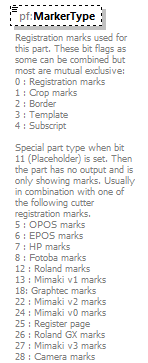 |
||||||||
| namespace | https://printfactory.cloud/schema/v2.0 | ||||||||
| type | xs:unsignedInt | ||||||||
| properties |
|
||||||||
| annotation |
|
||||||||
| source | <xs:element name="MarkerType" type="xs:unsignedInt" default="0" minOccurs="0"> <xs:annotation> <xs:documentation>Registration marks used for this part. These bit flags as some can be combined but most are mutual exclusive: 0 : Registration marks 1 : Crop marks 2 : Border 3 : Template 4 : Subscript Special part type when bit 11 (Placeholder) is set. Then the part has no output and is only showing marks. Usually in combination with one of the following cutter registration marks. 5 : OPOS marks 6 : EPOS marks 7 : HP marks 8 : Fotoba marks 12 : Roland marks 13 : Mimaki v1 marks 18: Graphtec marks 22 : Mimaki v2 marks 24 : Mimaki v0 marks 25 : Register page 26 : Roland GX marks 27 : Mimaki v3 marks 28 : Camera marks</xs:documentation> </xs:annotation> </xs:element> |
element JobParts/Part/Orientation
| diagram | 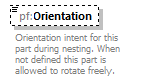 |
|||||||||||||||
| namespace | https://printfactory.cloud/schema/v2.0 | |||||||||||||||
| type | restriction of xs:string | |||||||||||||||
| properties |
|
|||||||||||||||
| facets |
|
|||||||||||||||
| annotation |
|
|||||||||||||||
| source | <xs:element name="Orientation" minOccurs="0"> <xs:annotation> <xs:documentation>Orientation intent for this part during nesting. When not defined this part is allowed to rotate freely.</xs:documentation> </xs:annotation> <xs:simpleType> <xs:restriction base="xs:string"> <xs:enumeration value="Portrait"/> <xs:enumeration value="Landscape"/> <xs:enumeration value="Rotate180"/> <xs:enumeration value="Rotate270"/> </xs:restriction> </xs:simpleType> </xs:element> |
element JobParts/Part/Angle
| diagram | 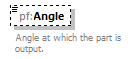 |
|||||||||
| namespace | https://printfactory.cloud/schema/v2.0 | |||||||||
| type | restriction of xs:decimal | |||||||||
| properties |
|
|||||||||
| facets |
|
|||||||||
| annotation |
|
|||||||||
| source | <xs:element name="Angle" default="0" minOccurs="0"> <xs:annotation> <xs:documentation>Angle at which the part is output.</xs:documentation> </xs:annotation> <xs:simpleType> <xs:restriction base="xs:decimal"> <xs:minInclusive value="0"/> <xs:maxExclusive value="360"/> </xs:restriction> </xs:simpleType> </xs:element> |
element JobParts/Part/Mirror
| diagram | 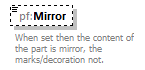 |
||||||
| namespace | https://printfactory.cloud/schema/v2.0 | ||||||
| type | xs:boolean | ||||||
| properties |
|
||||||
| annotation |
|
||||||
| source | <xs:element name="Mirror" type="xs:boolean" minOccurs="0"> <xs:annotation> <xs:documentation>When set then the content of the part is mirror, the marks/decoration not.</xs:documentation> </xs:annotation> </xs:element> |
element JobParts/Part/BarCode
| diagram | 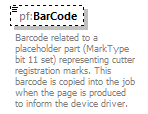 |
||||||
| namespace | https://printfactory.cloud/schema/v2.0 | ||||||
| type | extension of xs:string | ||||||
| properties |
|
||||||
| annotation |
|
||||||
| source | <xs:element name="BarCode" minOccurs="0"> <xs:annotation> <xs:documentation>Barcode related to a placeholder part (MarkType bit 11 set) representing cutter registration marks. This barcode is copied into the job when the page is produced to inform the device driver.</xs:documentation> </xs:annotation> <xs:complexType> <xs:simpleContent> <xs:extension base="xs:string"/> </xs:simpleContent> </xs:complexType> </xs:element> |
element JobParts/Part/BleedType
| diagram | 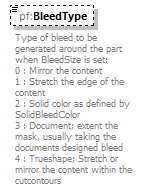 |
|||||||||
| namespace | https://printfactory.cloud/schema/v2.0 | |||||||||
| type | restriction of xs:nonNegativeInteger | |||||||||
| properties |
|
|||||||||
| facets |
|
|||||||||
| annotation |
|
|||||||||
| source | <xs:element name="BleedType" minOccurs="0"> <xs:annotation> <xs:documentation>Type of bleed to be generated around the part when BleedSize is set: 0 : Mirror the content 1 : Stretch the edge of the content 2 : Solid color as defined by SolidBleedColor 3 : Document; extent the mask, usually taking the documents designed bleed 4 : Trueshape; Stretch or mirror the content within the cutcontours</xs:documentation> </xs:annotation> <xs:simpleType> <xs:restriction base="xs:nonNegativeInteger"> <xs:minInclusive value="0"/> <xs:maxInclusive value="4"/> </xs:restriction> </xs:simpleType> </xs:element> |
element JobParts/Part/BleedSize
| diagram | 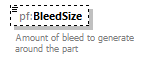 |
||||||||
| namespace | https://printfactory.cloud/schema/v2.0 | ||||||||
| type | xs:decimal | ||||||||
| properties |
|
||||||||
| annotation |
|
||||||||
| source | <xs:element name="BleedSize" type="xs:decimal" default="0" minOccurs="0"> <xs:annotation> <xs:documentation>Amount of bleed to generate around the part</xs:documentation> </xs:annotation> </xs:element> |
element JobParts/Part/SolidBleedColor
| diagram | 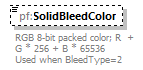 |
||||||
| namespace | https://printfactory.cloud/schema/v2.0 | ||||||
| type | xs:unsignedInt | ||||||
| properties |
|
||||||
| annotation |
|
||||||
| source | <xs:element name="SolidBleedColor" type="xs:unsignedInt" minOccurs="0"> <xs:annotation> <xs:documentation>RGB 8-bit packed color; R + G * 256 + B * 65536 Used when BleedType=2</xs:documentation> </xs:annotation> </xs:element> |
element JobParts/Part/Border
| diagram | 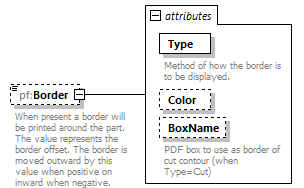 |
||||||||||||||||||||||||||||
| namespace | https://printfactory.cloud/schema/v2.0 | ||||||||||||||||||||||||||||
| type | extension of xs:decimal | ||||||||||||||||||||||||||||
| properties |
|
||||||||||||||||||||||||||||
| attributes |
|
||||||||||||||||||||||||||||
| annotation |
|
||||||||||||||||||||||||||||
| source | <xs:element name="Border" default="0" minOccurs="0"> <xs:annotation> <xs:documentation>When present a border will be printed around the part. The value represents the border offset. The border is moved outward by this value when positive on inward when negative.</xs:documentation> </xs:annotation> <xs:complexType> <xs:simpleContent> <xs:extension base="xs:decimal"> <xs:attribute name="Type" use="required"> <xs:annotation> <xs:documentation>Method of how the border is to be displayed.</xs:documentation> </xs:annotation> <xs:simpleType> <xs:restriction base="xs:string"> <xs:enumeration value="Solid"/> <xs:enumeration value="Dash"/> <xs:enumeration value="Crop"/> <xs:enumeration value="Cut"/> </xs:restriction> </xs:simpleType> </xs:attribute> <xs:attribute name="Color" use="optional"> <xs:simpleType> <xs:restriction base="xs:string"> <xs:enumeration value="Black"/> <xs:enumeration value="Cyan"/> <xs:enumeration value="Magenta"/> <xs:enumeration value="Yellow"/> <xs:enumeration value="Red"/> </xs:restriction> </xs:simpleType> </xs:attribute> <xs:attribute name="BoxName" use="optional" default="Page"> <xs:annotation> <xs:documentation>PDF box to use as border of cut contour (when Type=Cut)</xs:documentation> </xs:annotation> <xs:simpleType> <xs:restriction base="xs:string"> <xs:enumeration value="Page"/> <xs:enumeration value="PrintBox"/> <xs:enumeration value="MediaBox"/> <xs:enumeration value="CropBox"/> <xs:enumeration value="BleedBox"/> <xs:enumeration value="TrimBox"/> <xs:enumeration value="ArtBox"/> </xs:restriction> </xs:simpleType> </xs:attribute> </xs:extension> </xs:simpleContent> </xs:complexType> </xs:element> |
attribute JobParts/Part/Border/@Type
| type | restriction of xs:string | |||||||||||||||
| properties |
|
|||||||||||||||
| facets |
|
|||||||||||||||
| annotation |
|
|||||||||||||||
| source | <xs:attribute name="Type" use="required"> <xs:annotation> <xs:documentation>Method of how the border is to be displayed.</xs:documentation> </xs:annotation> <xs:simpleType> <xs:restriction base="xs:string"> <xs:enumeration value="Solid"/> <xs:enumeration value="Dash"/> <xs:enumeration value="Crop"/> <xs:enumeration value="Cut"/> </xs:restriction> </xs:simpleType> </xs:attribute> |
attribute JobParts/Part/Border/@Color
| type | restriction of xs:string | ||||||||||||||||||
| properties |
|
||||||||||||||||||
| facets |
|
||||||||||||||||||
| source | <xs:attribute name="Color" use="optional"> <xs:simpleType> <xs:restriction base="xs:string"> <xs:enumeration value="Black"/> <xs:enumeration value="Cyan"/> <xs:enumeration value="Magenta"/> <xs:enumeration value="Yellow"/> <xs:enumeration value="Red"/> </xs:restriction> </xs:simpleType> </xs:attribute> |
attribute JobParts/Part/Border/@BoxName
| type | restriction of xs:string | ||||||||||||||||||||||||
| properties |
|
||||||||||||||||||||||||
| facets |
|
||||||||||||||||||||||||
| annotation |
|
||||||||||||||||||||||||
| source | <xs:attribute name="BoxName" use="optional" default="Page"> <xs:annotation> <xs:documentation>PDF box to use as border of cut contour (when Type=Cut)</xs:documentation> </xs:annotation> <xs:simpleType> <xs:restriction base="xs:string"> <xs:enumeration value="Page"/> <xs:enumeration value="PrintBox"/> <xs:enumeration value="MediaBox"/> <xs:enumeration value="CropBox"/> <xs:enumeration value="BleedBox"/> <xs:enumeration value="TrimBox"/> <xs:enumeration value="ArtBox"/> </xs:restriction> </xs:simpleType> </xs:attribute> |
element JobParts/Part/Document
| diagram | 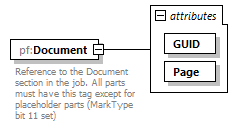 |
||||||||||||||||||
| namespace | https://printfactory.cloud/schema/v2.0 | ||||||||||||||||||
| properties |
|
||||||||||||||||||
| attributes |
|
||||||||||||||||||
| annotation |
|
||||||||||||||||||
| source | <xs:element name="Document"> <xs:annotation> <xs:documentation>Reference to the Document section in the job. All parts must have this tag except for placeholder parts (MarkType bit 11 set)</xs:documentation> </xs:annotation> <xs:complexType> <xs:attribute name="GUID" type="pf:GUID" use="required"/> <xs:attribute name="Page" type="xs:nonNegativeInteger" use="required"/> </xs:complexType> </xs:element> |
attribute JobParts/Part/Document/@GUID
| type | pf:GUID | ||||||
| properties |
|
||||||
| facets |
|
||||||
| source | <xs:attribute name="GUID" type="pf:GUID" use="required"/> |
attribute JobParts/Part/Document/@Page
| type | xs:nonNegativeInteger | ||
| properties |
|
||
| source | <xs:attribute name="Page" type="xs:nonNegativeInteger" use="required"/> |
element JobParts/Part/Colorway
| diagram | 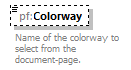 |
||||||
| namespace | https://printfactory.cloud/schema/v2.0 | ||||||
| type | xs:string | ||||||
| properties |
|
||||||
| annotation |
|
||||||
| source | <xs:element name="Colorway" type="xs:string" minOccurs="0"> <xs:annotation> <xs:documentation>Name of the colorway to select from the document-page.</xs:documentation> </xs:annotation> </xs:element> |
element JobParts/Part/ThumbnailGUID
| diagram | 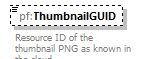 |
||||||
| namespace | https://printfactory.cloud/schema/v2.0 | ||||||
| type | pf:GUID | ||||||
| properties |
|
||||||
| facets |
|
||||||
| annotation |
|
||||||
| source | <xs:element name="ThumbnailGUID" type="pf:GUID" minOccurs="0"> <xs:annotation> <xs:documentation>Resource ID of the thumbnail PNG as known in the cloud</xs:documentation> </xs:annotation> </xs:element> |
element JobParts/Part/JobLabel
| diagram | 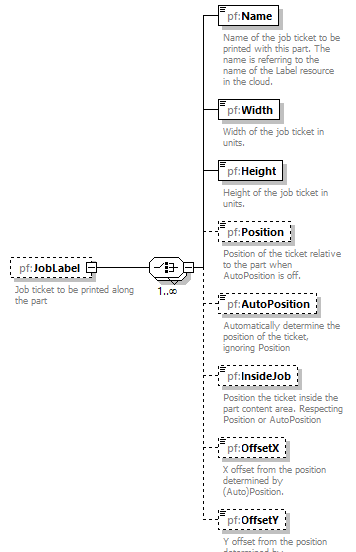 |
||||||
| namespace | https://printfactory.cloud/schema/v2.0 | ||||||
| properties |
|
||||||
| children | pf:Name pf:Width pf:Height pf:Position pf:AutoPosition pf:InsideJob pf:OffsetX pf:OffsetY | ||||||
| annotation |
|
||||||
| source | <xs:element name="JobLabel" minOccurs="0"> <xs:annotation> <xs:documentation>Job ticket to be printed along the part</xs:documentation> </xs:annotation> <xs:complexType> <xs:choice maxOccurs="unbounded"> <xs:element name="Name" type="xs:string"> <xs:annotation> <xs:documentation>Name of the job ticket to be printed with this part. The name is referring to the name of the Label resource in the cloud.</xs:documentation> </xs:annotation> </xs:element> <xs:element name="Width"> <xs:annotation> <xs:documentation>Width of the job ticket in units.</xs:documentation> </xs:annotation> <xs:simpleType> <xs:restriction base="xs:decimal"> <xs:minExclusive value="0"/> </xs:restriction> </xs:simpleType> </xs:element> <xs:element name="Height"> <xs:annotation> <xs:documentation>Height of the job ticket in units.</xs:documentation> </xs:annotation> <xs:simpleType> <xs:restriction base="xs:decimal"> <xs:minExclusive value="0"/> </xs:restriction> </xs:simpleType> </xs:element> <xs:element name="Position" default="Bottom" minOccurs="0"> <xs:annotation> <xs:documentation>Position of the ticket relative to the part when AutoPosition is off.</xs:documentation> </xs:annotation> <xs:simpleType> <xs:restriction base="xs:string"> <xs:enumeration value="Bottom"/> <xs:enumeration value="Top"/> <xs:enumeration value="Left"/> <xs:enumeration value="Right"/> </xs:restriction> </xs:simpleType> </xs:element> <xs:element name="AutoPosition" type="xs:boolean" default="false" minOccurs="0"> <xs:annotation> <xs:documentation>Automatically determine the position of the ticket, ignoring Position</xs:documentation> </xs:annotation> </xs:element> <xs:element name="InsideJob" type="xs:boolean" default="false" minOccurs="0"> <xs:annotation> <xs:documentation>Position the ticket inside the part content area. Respecting Position or AutoPosition</xs:documentation> </xs:annotation> </xs:element> <xs:element name="OffsetX" type="xs:decimal" default="0" minOccurs="0"> <xs:annotation> <xs:documentation>X offset from the position determined by (Auto)Position.</xs:documentation> </xs:annotation> </xs:element> <xs:element name="OffsetY" type="xs:decimal" default="0" minOccurs="0"> <xs:annotation> <xs:documentation>Y offset from the position determined by (Auto)Position.</xs:documentation> </xs:annotation> </xs:element> </xs:choice> </xs:complexType> </xs:element> |
element JobParts/Part/JobLabel/Name
| diagram | 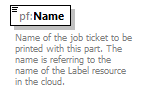 |
||
| namespace | https://printfactory.cloud/schema/v2.0 | ||
| type | xs:string | ||
| properties |
|
||
| annotation |
|
||
| source | <xs:element name="Name" type="xs:string"> <xs:annotation> <xs:documentation>Name of the job ticket to be printed with this part. The name is referring to the name of the Label resource in the cloud.</xs:documentation> </xs:annotation> </xs:element> |
element JobParts/Part/JobLabel/Width
| diagram | 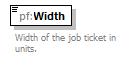 |
||||||
| namespace | https://printfactory.cloud/schema/v2.0 | ||||||
| type | restriction of xs:decimal | ||||||
| properties |
|
||||||
| facets |
|
||||||
| annotation |
|
||||||
| source | <xs:element name="Width"> <xs:annotation> <xs:documentation>Width of the job ticket in units.</xs:documentation> </xs:annotation> <xs:simpleType> <xs:restriction base="xs:decimal"> <xs:minExclusive value="0"/> </xs:restriction> </xs:simpleType> </xs:element> |
element JobParts/Part/JobLabel/Height
| diagram | 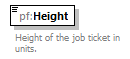 |
||||||
| namespace | https://printfactory.cloud/schema/v2.0 | ||||||
| type | restriction of xs:decimal | ||||||
| properties |
|
||||||
| facets |
|
||||||
| annotation |
|
||||||
| source | <xs:element name="Height"> <xs:annotation> <xs:documentation>Height of the job ticket in units.</xs:documentation> </xs:annotation> <xs:simpleType> <xs:restriction base="xs:decimal"> <xs:minExclusive value="0"/> </xs:restriction> </xs:simpleType> </xs:element> |
element JobParts/Part/JobLabel/Position
| diagram | 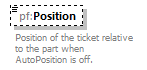 |
|||||||||||||||
| namespace | https://printfactory.cloud/schema/v2.0 | |||||||||||||||
| type | restriction of xs:string | |||||||||||||||
| properties |
|
|||||||||||||||
| facets |
|
|||||||||||||||
| annotation |
|
|||||||||||||||
| source | <xs:element name="Position" default="Bottom" minOccurs="0"> <xs:annotation> <xs:documentation>Position of the ticket relative to the part when AutoPosition is off.</xs:documentation> </xs:annotation> <xs:simpleType> <xs:restriction base="xs:string"> <xs:enumeration value="Bottom"/> <xs:enumeration value="Top"/> <xs:enumeration value="Left"/> <xs:enumeration value="Right"/> </xs:restriction> </xs:simpleType> </xs:element> |
element JobParts/Part/JobLabel/AutoPosition
| diagram | 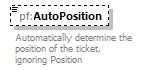 |
||||||||
| namespace | https://printfactory.cloud/schema/v2.0 | ||||||||
| type | xs:boolean | ||||||||
| properties |
|
||||||||
| annotation |
|
||||||||
| source | <xs:element name="AutoPosition" type="xs:boolean" default="false" minOccurs="0"> <xs:annotation> <xs:documentation>Automatically determine the position of the ticket, ignoring Position</xs:documentation> </xs:annotation> </xs:element> |
element JobParts/Part/JobLabel/InsideJob
| diagram | 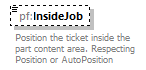 |
||||||||
| namespace | https://printfactory.cloud/schema/v2.0 | ||||||||
| type | xs:boolean | ||||||||
| properties |
|
||||||||
| annotation |
|
||||||||
| source | <xs:element name="InsideJob" type="xs:boolean" default="false" minOccurs="0"> <xs:annotation> <xs:documentation>Position the ticket inside the part content area. Respecting Position or AutoPosition</xs:documentation> </xs:annotation> </xs:element> |
element JobParts/Part/JobLabel/OffsetX
| diagram | 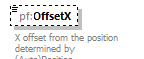 |
||||||||
| namespace | https://printfactory.cloud/schema/v2.0 | ||||||||
| type | xs:decimal | ||||||||
| properties |
|
||||||||
| annotation |
|
||||||||
| source | <xs:element name="OffsetX" type="xs:decimal" default="0" minOccurs="0"> <xs:annotation> <xs:documentation>X offset from the position determined by (Auto)Position.</xs:documentation> </xs:annotation> </xs:element> |
element JobParts/Part/JobLabel/OffsetY
| diagram | 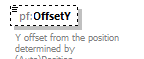 |
||||||||
| namespace | https://printfactory.cloud/schema/v2.0 | ||||||||
| type | xs:decimal | ||||||||
| properties |
|
||||||||
| annotation |
|
||||||||
| source | <xs:element name="OffsetY" type="xs:decimal" default="0" minOccurs="0"> <xs:annotation> <xs:documentation>Y offset from the position determined by (Auto)Position.</xs:documentation> </xs:annotation> </xs:element> |
element JobParts/Part/Side
| diagram | 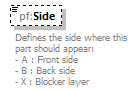 |
||||||||||||
| namespace | https://printfactory.cloud/schema/v2.0 | ||||||||||||
| type | restriction of xs:string | ||||||||||||
| properties |
|
||||||||||||
| facets |
|
||||||||||||
| annotation |
|
||||||||||||
| source | <xs:element name="Side" default="A" minOccurs="0"> <xs:annotation> <xs:documentation>Defines the side where this part should appear: - A : Front side - B : Back side - X : Blocker layer</xs:documentation> </xs:annotation> <xs:simpleType> <xs:restriction base="xs:string"> <xs:enumeration value="A"/> <xs:enumeration value="B"/> <xs:enumeration value="X"/> </xs:restriction> </xs:simpleType> </xs:element> |
element JobParts/Part/DoubleSideMethod
| diagram | 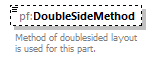 |
|||||||||
| namespace | https://printfactory.cloud/schema/v2.0 | |||||||||
| type | restriction of xs:string | |||||||||
| properties |
|
|||||||||
| facets |
|
|||||||||
| annotation |
|
|||||||||
| source | <xs:element name="DoubleSideMethod" default="Turn" minOccurs="0"> <xs:annotation> <xs:documentation>Method of doublesided layout is used for this part.</xs:documentation> </xs:annotation> <xs:simpleType> <xs:restriction base="xs:string"> <xs:enumeration value="Tumble"/> <xs:enumeration value="Turn"/> </xs:restriction> </xs:simpleType> </xs:element> |
element JobParts/Part/TrueShapeNested
| diagram | 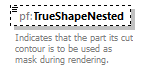 |
||||||||
| namespace | https://printfactory.cloud/schema/v2.0 | ||||||||
| type | xs:boolean | ||||||||
| properties |
|
||||||||
| annotation |
|
||||||||
| source | <xs:element name="TrueShapeNested" type="xs:boolean" default="false" minOccurs="0"> <xs:annotation> <xs:documentation>Indicates that the part its cut contour is to be used as mask during rendering.</xs:documentation> </xs:annotation> </xs:element> |
element JobParts/Part/CropBoxes
| diagram | 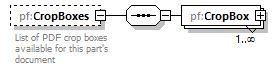 |
||||||
| namespace | https://printfactory.cloud/schema/v2.0 | ||||||
| properties |
|
||||||
| children | pf:CropBox | ||||||
| annotation |
|
||||||
| source | <xs:element name="CropBoxes" minOccurs="0"> <xs:annotation> <xs:documentation>List of PDF crop boxes available for this part's document</xs:documentation> </xs:annotation> <xs:complexType> <xs:sequence> <xs:element name="CropBox" maxOccurs="unbounded"> <xs:complexType> <xs:sequence> <xs:element name="Name" type="xs:string"> <xs:annotation> <xs:documentation>Name of the cropbox used by selector SelectedCropBoxName</xs:documentation> </xs:annotation> </xs:element> <xs:element name="Type"> <xs:annotation> <xs:documentation>Type of box: - Page : Page bounding box - PDFBox : Box defined by the PDF - UserDefined : Customer defined crop</xs:documentation> </xs:annotation> <xs:simpleType> <xs:restriction base="xs:string"> <xs:enumeration value="Page"/> <xs:enumeration value="PDFBox"/> <xs:enumeration value="UserDefined"/> </xs:restriction> </xs:simpleType> </xs:element> <xs:element name="Rect"> <xs:complexType> <xs:attribute name="Left" type="xs:decimal" use="required"/> <xs:attribute name="Top" type="xs:decimal" use="required"/> <xs:attribute name="Right" type="xs:decimal" use="required"/> <xs:attribute name="Bottom" type="xs:decimal" use="required"/> </xs:complexType> </xs:element> </xs:sequence> </xs:complexType> </xs:element> </xs:sequence> </xs:complexType> </xs:element> |
element JobParts/Part/CropBoxes/CropBox
| diagram | 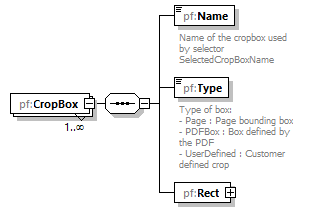 |
||||||
| namespace | https://printfactory.cloud/schema/v2.0 | ||||||
| properties |
|
||||||
| children | pf:Name pf:Type pf:Rect | ||||||
| source | <xs:element name="CropBox" maxOccurs="unbounded"> <xs:complexType> <xs:sequence> <xs:element name="Name" type="xs:string"> <xs:annotation> <xs:documentation>Name of the cropbox used by selector SelectedCropBoxName</xs:documentation> </xs:annotation> </xs:element> <xs:element name="Type"> <xs:annotation> <xs:documentation>Type of box: - Page : Page bounding box - PDFBox : Box defined by the PDF - UserDefined : Customer defined crop</xs:documentation> </xs:annotation> <xs:simpleType> <xs:restriction base="xs:string"> <xs:enumeration value="Page"/> <xs:enumeration value="PDFBox"/> <xs:enumeration value="UserDefined"/> </xs:restriction> </xs:simpleType> </xs:element> <xs:element name="Rect"> <xs:complexType> <xs:attribute name="Left" type="xs:decimal" use="required"/> <xs:attribute name="Top" type="xs:decimal" use="required"/> <xs:attribute name="Right" type="xs:decimal" use="required"/> <xs:attribute name="Bottom" type="xs:decimal" use="required"/> </xs:complexType> </xs:element> </xs:sequence> </xs:complexType> </xs:element> |
element JobParts/Part/CropBoxes/CropBox/Name
| diagram | 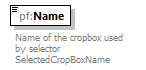 |
||
| namespace | https://printfactory.cloud/schema/v2.0 | ||
| type | xs:string | ||
| properties |
|
||
| annotation |
|
||
| source | <xs:element name="Name" type="xs:string"> <xs:annotation> <xs:documentation>Name of the cropbox used by selector SelectedCropBoxName</xs:documentation> </xs:annotation> </xs:element> |
element JobParts/Part/CropBoxes/CropBox/Type
| diagram | 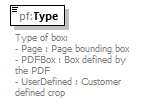 |
||||||||||||
| namespace | https://printfactory.cloud/schema/v2.0 | ||||||||||||
| type | restriction of xs:string | ||||||||||||
| properties |
|
||||||||||||
| facets |
|
||||||||||||
| annotation |
|
||||||||||||
| source | <xs:element name="Type"> <xs:annotation> <xs:documentation>Type of box: - Page : Page bounding box - PDFBox : Box defined by the PDF - UserDefined : Customer defined crop</xs:documentation> </xs:annotation> <xs:simpleType> <xs:restriction base="xs:string"> <xs:enumeration value="Page"/> <xs:enumeration value="PDFBox"/> <xs:enumeration value="UserDefined"/> </xs:restriction> </xs:simpleType> </xs:element> |
element JobParts/Part/CropBoxes/CropBox/Rect
| diagram | 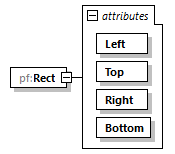 |
||||||||||||||||||||||||||||||
| namespace | https://printfactory.cloud/schema/v2.0 | ||||||||||||||||||||||||||||||
| properties |
|
||||||||||||||||||||||||||||||
| attributes |
|
||||||||||||||||||||||||||||||
| source | <xs:element name="Rect"> <xs:complexType> <xs:attribute name="Left" type="xs:decimal" use="required"/> <xs:attribute name="Top" type="xs:decimal" use="required"/> <xs:attribute name="Right" type="xs:decimal" use="required"/> <xs:attribute name="Bottom" type="xs:decimal" use="required"/> </xs:complexType> </xs:element> |
attribute JobParts/Part/CropBoxes/CropBox/Rect/@Left
| type | xs:decimal | ||
| properties |
|
||
| source | <xs:attribute name="Left" type="xs:decimal" use="required"/> |
attribute JobParts/Part/CropBoxes/CropBox/Rect/@Top
| type | xs:decimal | ||
| properties |
|
||
| source | <xs:attribute name="Top" type="xs:decimal" use="required"/> |
attribute JobParts/Part/CropBoxes/CropBox/Rect/@Right
| type | xs:decimal | ||
| properties |
|
||
| source | <xs:attribute name="Right" type="xs:decimal" use="required"/> |
attribute JobParts/Part/CropBoxes/CropBox/Rect/@Bottom
| type | xs:decimal | ||
| properties |
|
||
| source | <xs:attribute name="Bottom" type="xs:decimal" use="required"/> |
element JobParts/Part/SelectedCropBoxName
| diagram | 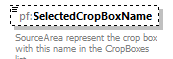 |
||||||
| namespace | https://printfactory.cloud/schema/v2.0 | ||||||
| type | xs:string | ||||||
| properties |
|
||||||
| annotation |
|
||||||
| source | <xs:element name="SelectedCropBoxName" type="xs:string" minOccurs="0"> <xs:annotation> <xs:documentation>SourceArea represent the crop box with this name in the CropBoxes list</xs:documentation> </xs:annotation> </xs:element> |
element JobParts/Part/StepAndRepeat
| diagram | 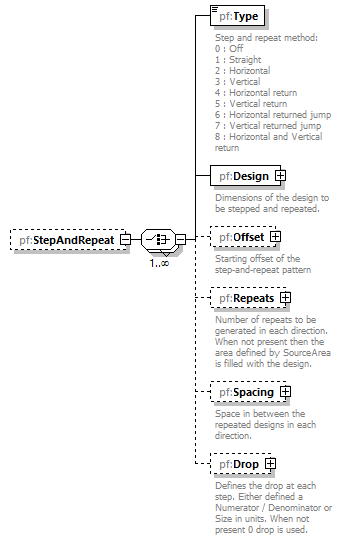 |
||||||
| namespace | https://printfactory.cloud/schema/v2.0 | ||||||
| properties |
|
||||||
| children | pf:Type pf:Design pf:Offset pf:Repeats pf:Spacing pf:Drop | ||||||
| source | <xs:element name="StepAndRepeat" minOccurs="0"> <xs:complexType> <xs:choice maxOccurs="unbounded"> <xs:element name="Type"> <xs:annotation> <xs:documentation>Step and repeat method: 0 : Off 1 : Straight 2 : Horizontal 3 : Vertical 4 : Horizontal return 5 : Vertical return 6 : Horizontal returned jump 7 : Vertical returned jump 8 : Horizontal and Vertical return</xs:documentation> </xs:annotation> <xs:simpleType> <xs:restriction base="xs:unsignedByte"> <xs:minInclusive value="0"/> <xs:maxInclusive value="8"/> </xs:restriction> </xs:simpleType> </xs:element> <xs:element name="Design"> <xs:annotation> <xs:documentation>Dimensions of the design to be stepped and repeated.</xs:documentation> </xs:annotation> <xs:complexType> <xs:attribute name="Width" use="required"> <xs:simpleType> <xs:restriction base="xs:decimal"> <xs:minExclusive value="0"/> </xs:restriction> </xs:simpleType> </xs:attribute> <xs:attribute name="Height" use="required"> <xs:simpleType> <xs:restriction base="xs:decimal"> <xs:minExclusive value="0"/> </xs:restriction> </xs:simpleType> </xs:attribute> </xs:complexType> </xs:element> <xs:element name="Offset" minOccurs="0"> <xs:annotation> <xs:documentation>Starting offset of the step-and-repeat pattern</xs:documentation> </xs:annotation> <xs:complexType> <xs:attribute name="X" type="xs:decimal" default="0"/> <xs:attribute name="Y" type="xs:decimal" default="0"/> </xs:complexType> </xs:element> <xs:element name="Repeats" minOccurs="0"> <xs:annotation> <xs:documentation>Number of repeats to be generated in each direction. When not present then the area defined by SourceArea is filled with the design.</xs:documentation> </xs:annotation> <xs:complexType> <xs:attribute name="X" type="xs:nonNegativeInteger" use="required"/> <xs:attribute name="Y" type="xs:nonNegativeInteger" use="required"/> </xs:complexType> </xs:element> <xs:element name="Spacing" minOccurs="0"> <xs:annotation> <xs:documentation>Space in between the repeated designs in each direction.</xs:documentation> </xs:annotation> <xs:complexType> <xs:attribute name="X" type="xs:decimal" use="required"/> <xs:attribute name="Y" type="xs:decimal" use="required"/> </xs:complexType> </xs:element> <xs:element name="Drop" minOccurs="0"> <xs:annotation> <xs:documentation>Defines the drop at each step. Either defined a Numerator / Denominator or Size in units. When not present 0 drop is used.</xs:documentation> </xs:annotation> <xs:complexType> <xs:attribute name="Numerator" type="xs:nonNegativeInteger"/> <xs:attribute name="Denominator" type="xs:nonNegativeInteger"/> <xs:attribute name="Size"> <xs:simpleType> <xs:restriction base="xs:decimal"> <xs:minInclusive value="0"/> </xs:restriction> </xs:simpleType> </xs:attribute> </xs:complexType> </xs:element> </xs:choice> </xs:complexType> </xs:element> |
element JobParts/Part/StepAndRepeat/Type
| diagram |  |
|||||||||
| namespace | https://printfactory.cloud/schema/v2.0 | |||||||||
| type | restriction of xs:unsignedByte | |||||||||
| properties |
|
|||||||||
| facets |
|
|||||||||
| annotation |
|
|||||||||
| source | <xs:element name="Type"> <xs:annotation> <xs:documentation>Step and repeat method: 0 : Off 1 : Straight 2 : Horizontal 3 : Vertical 4 : Horizontal return 5 : Vertical return 6 : Horizontal returned jump 7 : Vertical returned jump 8 : Horizontal and Vertical return</xs:documentation> </xs:annotation> <xs:simpleType> <xs:restriction base="xs:unsignedByte"> <xs:minInclusive value="0"/> <xs:maxInclusive value="8"/> </xs:restriction> </xs:simpleType> </xs:element> |
element JobParts/Part/StepAndRepeat/Design
| diagram | 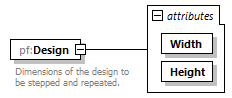 |
||||||||||||||||||
| namespace | https://printfactory.cloud/schema/v2.0 | ||||||||||||||||||
| properties |
|
||||||||||||||||||
| attributes |
|
||||||||||||||||||
| annotation |
|
||||||||||||||||||
| source | <xs:element name="Design"> <xs:annotation> <xs:documentation>Dimensions of the design to be stepped and repeated.</xs:documentation> </xs:annotation> <xs:complexType> <xs:attribute name="Width" use="required"> <xs:simpleType> <xs:restriction base="xs:decimal"> <xs:minExclusive value="0"/> </xs:restriction> </xs:simpleType> </xs:attribute> <xs:attribute name="Height" use="required"> <xs:simpleType> <xs:restriction base="xs:decimal"> <xs:minExclusive value="0"/> </xs:restriction> </xs:simpleType> </xs:attribute> </xs:complexType> </xs:element> |
attribute JobParts/Part/StepAndRepeat/Design/@Width
| type | restriction of xs:decimal | ||||||
| properties |
|
||||||
| facets |
|
||||||
| source | <xs:attribute name="Width" use="required"> <xs:simpleType> <xs:restriction base="xs:decimal"> <xs:minExclusive value="0"/> </xs:restriction> </xs:simpleType> </xs:attribute> |
attribute JobParts/Part/StepAndRepeat/Design/@Height
| type | restriction of xs:decimal | ||||||
| properties |
|
||||||
| facets |
|
||||||
| source | <xs:attribute name="Height" use="required"> <xs:simpleType> <xs:restriction base="xs:decimal"> <xs:minExclusive value="0"/> </xs:restriction> </xs:simpleType> </xs:attribute> |
element JobParts/Part/StepAndRepeat/Offset
| diagram | 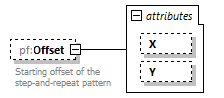 |
||||||||||||||||||
| namespace | https://printfactory.cloud/schema/v2.0 | ||||||||||||||||||
| properties |
|
||||||||||||||||||
| attributes |
|
||||||||||||||||||
| annotation |
|
||||||||||||||||||
| source | <xs:element name="Offset" minOccurs="0"> <xs:annotation> <xs:documentation>Starting offset of the step-and-repeat pattern</xs:documentation> </xs:annotation> <xs:complexType> <xs:attribute name="X" type="xs:decimal" default="0"/> <xs:attribute name="Y" type="xs:decimal" default="0"/> </xs:complexType> </xs:element> |
attribute JobParts/Part/StepAndRepeat/Offset/@X
| type | xs:decimal | ||
| properties |
|
||
| source | <xs:attribute name="X" type="xs:decimal" default="0"/> |
attribute JobParts/Part/StepAndRepeat/Offset/@Y
| type | xs:decimal | ||
| properties |
|
||
| source | <xs:attribute name="Y" type="xs:decimal" default="0"/> |
element JobParts/Part/StepAndRepeat/Repeats
| diagram | 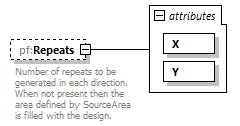 |
||||||||||||||||||
| namespace | https://printfactory.cloud/schema/v2.0 | ||||||||||||||||||
| properties |
|
||||||||||||||||||
| attributes |
|
||||||||||||||||||
| annotation |
|
||||||||||||||||||
| source | <xs:element name="Repeats" minOccurs="0"> <xs:annotation> <xs:documentation>Number of repeats to be generated in each direction. When not present then the area defined by SourceArea is filled with the design.</xs:documentation> </xs:annotation> <xs:complexType> <xs:attribute name="X" type="xs:nonNegativeInteger" use="required"/> <xs:attribute name="Y" type="xs:nonNegativeInteger" use="required"/> </xs:complexType> </xs:element> |
attribute JobParts/Part/StepAndRepeat/Repeats/@X
| type | xs:nonNegativeInteger | ||
| properties |
|
||
| source | <xs:attribute name="X" type="xs:nonNegativeInteger" use="required"/> |
attribute JobParts/Part/StepAndRepeat/Repeats/@Y
| type | xs:nonNegativeInteger | ||
| properties |
|
||
| source | <xs:attribute name="Y" type="xs:nonNegativeInteger" use="required"/> |
element JobParts/Part/StepAndRepeat/Spacing
| diagram | 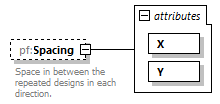 |
||||||||||||||||||
| namespace | https://printfactory.cloud/schema/v2.0 | ||||||||||||||||||
| properties |
|
||||||||||||||||||
| attributes |
|
||||||||||||||||||
| annotation |
|
||||||||||||||||||
| source | <xs:element name="Spacing" minOccurs="0"> <xs:annotation> <xs:documentation>Space in between the repeated designs in each direction.</xs:documentation> </xs:annotation> <xs:complexType> <xs:attribute name="X" type="xs:decimal" use="required"/> <xs:attribute name="Y" type="xs:decimal" use="required"/> </xs:complexType> </xs:element> |
attribute JobParts/Part/StepAndRepeat/Spacing/@X
| type | xs:decimal | ||
| properties |
|
||
| source | <xs:attribute name="X" type="xs:decimal" use="required"/> |
attribute JobParts/Part/StepAndRepeat/Spacing/@Y
| type | xs:decimal | ||
| properties |
|
||
| source | <xs:attribute name="Y" type="xs:decimal" use="required"/> |
element JobParts/Part/StepAndRepeat/Drop
| diagram | 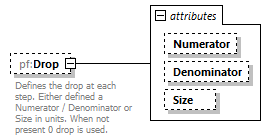 |
||||||||||||||||||||||||
| namespace | https://printfactory.cloud/schema/v2.0 | ||||||||||||||||||||||||
| properties |
|
||||||||||||||||||||||||
| attributes |
|
||||||||||||||||||||||||
| annotation |
|
||||||||||||||||||||||||
| source | <xs:element name="Drop" minOccurs="0"> <xs:annotation> <xs:documentation>Defines the drop at each step. Either defined a Numerator / Denominator or Size in units. When not present 0 drop is used.</xs:documentation> </xs:annotation> <xs:complexType> <xs:attribute name="Numerator" type="xs:nonNegativeInteger"/> <xs:attribute name="Denominator" type="xs:nonNegativeInteger"/> <xs:attribute name="Size"> <xs:simpleType> <xs:restriction base="xs:decimal"> <xs:minInclusive value="0"/> </xs:restriction> </xs:simpleType> </xs:attribute> </xs:complexType> </xs:element> |
attribute JobParts/Part/StepAndRepeat/Drop/@Numerator
| type | xs:nonNegativeInteger |
| source | <xs:attribute name="Numerator" type="xs:nonNegativeInteger"/> |
attribute JobParts/Part/StepAndRepeat/Drop/@Denominator
| type | xs:nonNegativeInteger |
| source | <xs:attribute name="Denominator" type="xs:nonNegativeInteger"/> |
attribute JobParts/Part/StepAndRepeat/Drop/@Size
| type | restriction of xs:decimal | ||||||
| facets |
|
||||||
| source | <xs:attribute name="Size"> <xs:simpleType> <xs:restriction base="xs:decimal"> <xs:minInclusive value="0"/> </xs:restriction> </xs:simpleType> </xs:attribute> |
element JobParts/Part/UserData
| diagram | 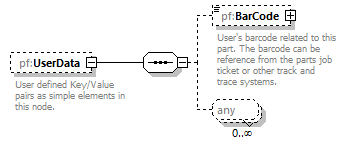 |
||||||
| namespace | https://printfactory.cloud/schema/v2.0 | ||||||
| properties |
|
||||||
| children | pf:BarCode | ||||||
| annotation |
|
||||||
| source | <xs:element name="UserData" minOccurs="0"> <xs:annotation> <xs:documentation>User defined Key/Value pairs as simple elements in this node.</xs:documentation> </xs:annotation> <xs:complexType> <xs:sequence> <xs:element name="BarCode" minOccurs="0"> <xs:annotation> <xs:documentation>User's barcode related to this part. The barcode can be reference from the parts job ticket or other track and trace systems.</xs:documentation> </xs:annotation> <xs:complexType> <xs:simpleContent> <xs:extension base="xs:string"> <xs:attribute name="Type" type="xs:string"> <xs:annotation> <xs:documentation>Type of barcode; Code39 as default</xs:documentation> </xs:annotation> </xs:attribute> </xs:extension> </xs:simpleContent> </xs:complexType> </xs:element> <xs:any processContents="skip" minOccurs="0" maxOccurs="unbounded"/> </xs:sequence> </xs:complexType> </xs:element> |
element JobParts/Part/UserData/BarCode
| diagram | 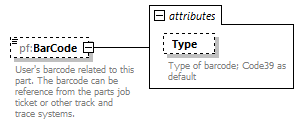 |
||||||||||||||
| namespace | https://printfactory.cloud/schema/v2.0 | ||||||||||||||
| type | extension of xs:string | ||||||||||||||
| properties |
|
||||||||||||||
| attributes |
|
||||||||||||||
| annotation |
|
||||||||||||||
| source | <xs:element name="BarCode" minOccurs="0"> <xs:annotation> <xs:documentation>User's barcode related to this part. The barcode can be reference from the parts job ticket or other track and trace systems.</xs:documentation> </xs:annotation> <xs:complexType> <xs:simpleContent> <xs:extension base="xs:string"> <xs:attribute name="Type" type="xs:string"> <xs:annotation> <xs:documentation>Type of barcode; Code39 as default</xs:documentation> </xs:annotation> </xs:attribute> </xs:extension> </xs:simpleContent> </xs:complexType> </xs:element> |
attribute JobParts/Part/UserData/BarCode/@Type
| type | xs:string | ||
| annotation |
|
||
| source | <xs:attribute name="Type" type="xs:string"> <xs:annotation> <xs:documentation>Type of barcode; Code39 as default</xs:documentation> </xs:annotation> </xs:attribute> |
element JobParts/Part/Parts
| diagram | 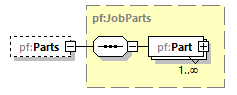 |
||||||
| namespace | https://printfactory.cloud/schema/v2.0 | ||||||
| type | pf:JobParts | ||||||
| properties |
|
||||||
| children | pf:Part | ||||||
| source | <xs:element name="Parts" type="pf:JobParts" minOccurs="0"/> |
XML Schema documentation generated by XMLSpy Schema Editor http://www.altova.com/xmlspy