| diagram | 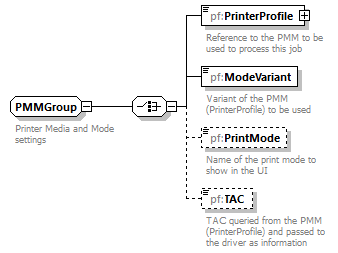 |
||
| namespace | https://printfactory.cloud/schema/2.0 | ||
| children | pf:PrinterProfile pf:ModeVariant pf:PrintMode pf:TAC | ||
| used by |
|
||
| annotation |
|
||
| source | <xs:group name="PMMGroup"> <xs:annotation> <xs:documentation>Printer Media and Mode settings</xs:documentation> </xs:annotation> <xs:choice> <xs:element name="PrinterProfile"> <xs:annotation> <xs:documentation>Reference to the PMM to be used to process this job</xs:documentation> <xs:appinfo>Device</xs:appinfo> </xs:annotation> <xs:complexType> <xs:simpleContent> <xs:extension base="xs:string"> <xs:attribute name="GUID" type="pf:GUID" use="required"> <xs:annotation> <xs:documentation>PMM ID as stored inside the PMM and is the resource ID in the cloud.</xs:documentation> </xs:annotation> </xs:attribute> <xs:attribute name="Type" use="required"> <xs:annotation> <xs:documentation>Defines the reference type for the PMM: - Embedded : the PMM is in this node as hex encoded binary stream. - MediaMode : the PMM is to be looked up by the attributes Media and Mode - GUID : the PMM is retrieved from the cloud store by its ID - Path : the node points to the internal copy of the PMM in the RIP its cache</xs:documentation> </xs:annotation> <xs:simpleType> <xs:restriction base="xs:string"> <xs:enumeration value="Embedded"/> <xs:enumeration value="MediaMode"/> <xs:enumeration value="GUID"/> <xs:enumeration value="Path"/> </xs:restriction> </xs:simpleType> </xs:attribute> <xs:attribute name="Media" type="xs:string"> <xs:annotation> <xs:documentation>Media name of the PMM to look up when Type is MediaMode.</xs:documentation> </xs:annotation> </xs:attribute> <xs:attribute name="Mode" type="xs:string"> <xs:annotation> <xs:documentation>Mode name of the PMM to look up when Type is MediaMode.</xs:documentation> </xs:annotation> </xs:attribute> </xs:extension> </xs:simpleContent> </xs:complexType> </xs:element> <xs:element name="ModeVariant" type="xs:string"> <xs:annotation> <xs:documentation>Variant of the PMM (PrinterProfile) to be used</xs:documentation> <xs:appinfo>Device</xs:appinfo> </xs:annotation> </xs:element> <xs:element name="PrintMode" type="xs:string" minOccurs="0"> <xs:annotation> <xs:documentation>Name of the print mode to show in the UI</xs:documentation> <xs:appinfo>Device</xs:appinfo> </xs:annotation> </xs:element> <xs:element name="TAC" type="xs:unsignedInt" default="400" minOccurs="0"> <xs:annotation> <xs:documentation>TAC queried from the PMM (PrinterProfile) and passed to the driver as information</xs:documentation> <xs:appinfo>Device</xs:appinfo> </xs:annotation> </xs:element> </xs:choice> </xs:group> |
element PMMGroup/PrinterProfile
| diagram |  |
||||||||||||||||||||||||||||||||||||||
| namespace | https://printfactory.cloud/schema/2.0 | ||||||||||||||||||||||||||||||||||||||
| type | extension of xs:string | ||||||||||||||||||||||||||||||||||||||
| properties |
|
||||||||||||||||||||||||||||||||||||||
| attributes |
|
||||||||||||||||||||||||||||||||||||||
| annotation |
|
||||||||||||||||||||||||||||||||||||||
| source | <xs:element name="PrinterProfile"> <xs:annotation> <xs:documentation>Reference to the PMM to be used to process this job</xs:documentation> <xs:appinfo>Device</xs:appinfo> </xs:annotation> <xs:complexType> <xs:simpleContent> <xs:extension base="xs:string"> <xs:attribute name="GUID" type="pf:GUID" use="required"> <xs:annotation> <xs:documentation>PMM ID as stored inside the PMM and is the resource ID in the cloud.</xs:documentation> </xs:annotation> </xs:attribute> <xs:attribute name="Type" use="required"> <xs:annotation> <xs:documentation>Defines the reference type for the PMM: - Embedded : the PMM is in this node as hex encoded binary stream. - MediaMode : the PMM is to be looked up by the attributes Media and Mode - GUID : the PMM is retrieved from the cloud store by its ID - Path : the node points to the internal copy of the PMM in the RIP its cache</xs:documentation> </xs:annotation> <xs:simpleType> <xs:restriction base="xs:string"> <xs:enumeration value="Embedded"/> <xs:enumeration value="MediaMode"/> <xs:enumeration value="GUID"/> <xs:enumeration value="Path"/> </xs:restriction> </xs:simpleType> </xs:attribute> <xs:attribute name="Media" type="xs:string"> <xs:annotation> <xs:documentation>Media name of the PMM to look up when Type is MediaMode.</xs:documentation> </xs:annotation> </xs:attribute> <xs:attribute name="Mode" type="xs:string"> <xs:annotation> <xs:documentation>Mode name of the PMM to look up when Type is MediaMode.</xs:documentation> </xs:annotation> </xs:attribute> </xs:extension> </xs:simpleContent> </xs:complexType> </xs:element> |
attribute PMMGroup/PrinterProfile/@GUID
| type | pf:GUID | ||||||
| properties |
|
||||||
| facets |
|
||||||
| annotation |
|
||||||
| source | <xs:attribute name="GUID" type="pf:GUID" use="required"> <xs:annotation> <xs:documentation>PMM ID as stored inside the PMM and is the resource ID in the cloud.</xs:documentation> </xs:annotation> </xs:attribute> |
attribute PMMGroup/PrinterProfile/@Type
| type | restriction of xs:string | |||||||||||||||
| properties |
|
|||||||||||||||
| facets |
|
|||||||||||||||
| annotation |
|
|||||||||||||||
| source | <xs:attribute name="Type" use="required"> <xs:annotation> <xs:documentation>Defines the reference type for the PMM: - Embedded : the PMM is in this node as hex encoded binary stream. - MediaMode : the PMM is to be looked up by the attributes Media and Mode - GUID : the PMM is retrieved from the cloud store by its ID - Path : the node points to the internal copy of the PMM in the RIP its cache</xs:documentation> </xs:annotation> <xs:simpleType> <xs:restriction base="xs:string"> <xs:enumeration value="Embedded"/> <xs:enumeration value="MediaMode"/> <xs:enumeration value="GUID"/> <xs:enumeration value="Path"/> </xs:restriction> </xs:simpleType> </xs:attribute> |
attribute PMMGroup/PrinterProfile/@Media
| type | xs:string | ||
| annotation |
|
||
| source | <xs:attribute name="Media" type="xs:string"> <xs:annotation> <xs:documentation>Media name of the PMM to look up when Type is MediaMode.</xs:documentation> </xs:annotation> </xs:attribute> |
attribute PMMGroup/PrinterProfile/@Mode
| type | xs:string | ||
| annotation |
|
||
| source | <xs:attribute name="Mode" type="xs:string"> <xs:annotation> <xs:documentation>Mode name of the PMM to look up when Type is MediaMode.</xs:documentation> </xs:annotation> </xs:attribute> |
element PMMGroup/ModeVariant
| diagram | 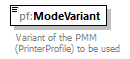 |
||||
| namespace | https://printfactory.cloud/schema/2.0 | ||||
| type | xs:string | ||||
| properties |
|
||||
| annotation |
|
||||
| source | <xs:element name="ModeVariant" type="xs:string"> <xs:annotation> <xs:documentation>Variant of the PMM (PrinterProfile) to be used</xs:documentation> <xs:appinfo>Device</xs:appinfo> </xs:annotation> </xs:element> |
element PMMGroup/PrintMode
| diagram | 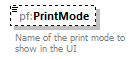 |
||||||
| namespace | https://printfactory.cloud/schema/2.0 | ||||||
| type | xs:string | ||||||
| properties |
|
||||||
| annotation |
|
||||||
| source | <xs:element name="PrintMode" type="xs:string" minOccurs="0"> <xs:annotation> <xs:documentation>Name of the print mode to show in the UI</xs:documentation> <xs:appinfo>Device</xs:appinfo> </xs:annotation> </xs:element> |
element PMMGroup/TAC
| diagram | 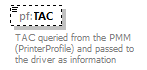 |
||||||||
| namespace | https://printfactory.cloud/schema/2.0 | ||||||||
| type | xs:unsignedInt | ||||||||
| properties |
|
||||||||
| annotation |
|
||||||||
| source | <xs:element name="TAC" type="xs:unsignedInt" default="400" minOccurs="0"> <xs:annotation> <xs:documentation>TAC queried from the PMM (PrinterProfile) and passed to the driver as information</xs:documentation> <xs:appinfo>Device</xs:appinfo> </xs:annotation> </xs:element> |
XML Schema documentation generated by XMLSpy Schema Editor http://www.altova.com/xmlspy