| diagram | 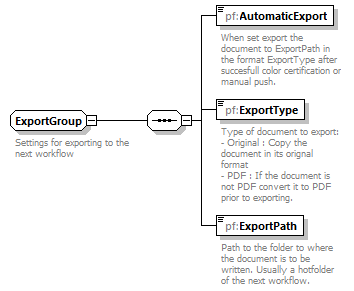 |
||
| namespace | https://printfactory.cloud/schema/2.0 | ||
| children | pf:AutomaticExport pf:ExportType pf:ExportPath | ||
| used by |
|
||
| annotation |
|
||
| source | <xs:group name="ExportGroup"> <xs:annotation> <xs:documentation>Settings for exporting to the next workflow</xs:documentation> </xs:annotation> <xs:sequence> <xs:element name="AutomaticExport" type="xs:boolean" fixed="true"> <xs:annotation> <xs:documentation>When set export the document to ExportPath in the format ExportType after succesfull color certification or manual push.</xs:documentation> </xs:annotation> </xs:element> <xs:element name="ExportType"> <xs:annotation> <xs:documentation>Type of document to export: - Original : Copy the document in its orignal format - PDF : If the document is not PDF convert it to PDF prior to exporting.</xs:documentation> </xs:annotation> <xs:simpleType> <xs:restriction base="xs:string"> <xs:enumeration value="Original"/> <xs:enumeration value="PDF"/> </xs:restriction> </xs:simpleType> </xs:element> <xs:element name="ExportPath" type="xs:string"> <xs:annotation> <xs:documentation>Path to the folder to where the document is to be written. Usually a hotfolder of the next workflow.</xs:documentation> </xs:annotation> </xs:element> </xs:sequence> </xs:group> |
element ExportGroup/AutomaticExport
| diagram | 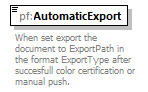 |
||||
| namespace | https://printfactory.cloud/schema/2.0 | ||||
| type | xs:boolean | ||||
| properties |
|
||||
| annotation |
|
||||
| source | <xs:element name="AutomaticExport" type="xs:boolean" fixed="true"> <xs:annotation> <xs:documentation>When set export the document to ExportPath in the format ExportType after succesfull color certification or manual push.</xs:documentation> </xs:annotation> </xs:element> |
element ExportGroup/ExportType
| diagram | 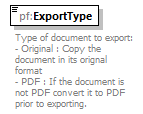 |
|||||||||
| namespace | https://printfactory.cloud/schema/2.0 | |||||||||
| type | restriction of xs:string | |||||||||
| properties |
|
|||||||||
| facets |
|
|||||||||
| annotation |
|
|||||||||
| source | <xs:element name="ExportType"> <xs:annotation> <xs:documentation>Type of document to export: - Original : Copy the document in its orignal format - PDF : If the document is not PDF convert it to PDF prior to exporting.</xs:documentation> </xs:annotation> <xs:simpleType> <xs:restriction base="xs:string"> <xs:enumeration value="Original"/> <xs:enumeration value="PDF"/> </xs:restriction> </xs:simpleType> </xs:element> |
element ExportGroup/ExportPath
| diagram | 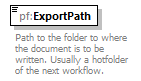 |
||
| namespace | https://printfactory.cloud/schema/2.0 | ||
| type | xs:string | ||
| properties |
|
||
| annotation |
|
||
| source | <xs:element name="ExportPath" type="xs:string"> <xs:annotation> <xs:documentation>Path to the folder to where the document is to be written. Usually a hotfolder of the next workflow.</xs:documentation> </xs:annotation> </xs:element> |
XML Schema documentation generated by XMLSpy Schema Editor http://www.altova.com/xmlspy